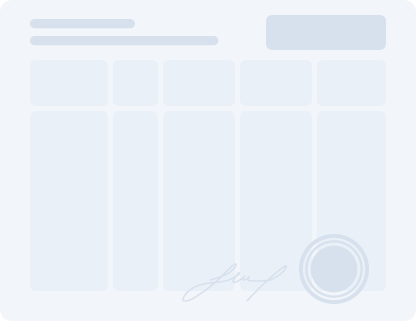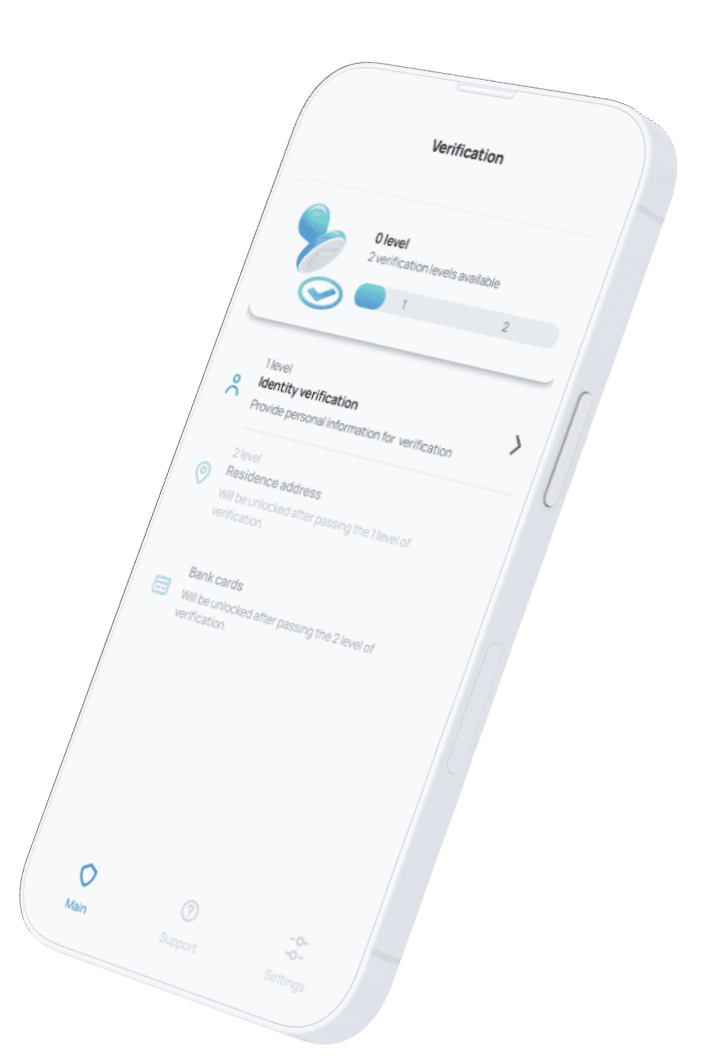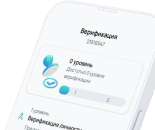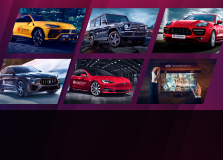Level 1
- Dokumen konstitusi (piagam, sertifikat pendirian atau dokumen serupa)
- Dokumen yang mengkonfirmasi pendaftaran negara dari suatu entitas (sertifikat pendaftaran, dll.)
- Dokumen yang mengkonfirmasi kekuasaan dan otoritas dari seorang direktur perusahaan (dekret, catatan pemilihan direktur perusahaan, sertifikat keberadaan, dll.)
|

Level 2
- Foto paspor dari seseorang yang berwenang untuk berdagang di akun (jika pedagang adalah direktur perusahaan)
- Kuasa yang memungkinkan untuk melakukan transaksi di akun dagang (jika pedagang bukan direktur perusahaan)
|

Level 1
- Dokumen konstitusi (piagam, sertifikat pendirian atau dokumen serupa)
- Dokumen yang mengkonfirmasi pendaftaran negara dari suatu entitas (sertifikat pendaftaran, dll.)
- Dokumen yang mengkonfirmasi kekuasaan dan otoritas dari seorang direktur perusahaan (dekret, catatan pemilihan direktur perusahaan, sertifikat keberadaan, dll.)
|

Level 2
- Foto paspor dari seseorang yang berwenang untuk berdagang di akun (jika pedagang adalah direktur perusahaan)
- Kuasa yang memungkinkan untuk melakukan transaksi di akun dagang (jika pedagang bukan direktur perusahaan)
|

Level 1
- Dokumen konstitusi (piagam, sertifikat pendirian atau dokumen serupa)
- Dokumen yang mengkonfirmasi pendaftaran negara dari suatu entitas (sertifikat pendaftaran, dll.)
- Dokumen yang mengkonfirmasi kekuasaan dan otoritas dari seorang direktur perusahaan (dekret, catatan pemilihan direktur perusahaan, sertifikat keberadaan, dll.)
|

Level 2
- Foto paspor dari seseorang yang berwenang untuk berdagang di akun (jika pedagang adalah direktur perusahaan)
- Kuasa yang memungkinkan untuk melakukan transaksi di akun dagang (jika pedagang bukan direktur perusahaan)
|

Level 1
- Dokumen konstitusi (piagam, sertifikat pendirian atau dokumen serupa)
- Dokumen yang mengkonfirmasi pendaftaran negara dari suatu entitas (sertifikat pendaftaran, dll.)
- Dokumen yang mengkonfirmasi kekuasaan dan otoritas dari seorang direktur perusahaan (dekret, catatan pemilihan direktur perusahaan, sertifikat keberadaan, dll.)
|

Level 2
- Foto paspor dari seseorang yang berwenang untuk berdagang di akun (jika pedagang adalah direktur perusahaan)
- Kuasa yang memungkinkan untuk melakukan transaksi di akun dagang (jika pedagang bukan direktur perusahaan)
|

Level 1
- Dokumen konstitusi (piagam, sertifikat pendirian atau dokumen serupa)
- Dokumen yang mengkonfirmasi pendaftaran negara dari suatu entitas (sertifikat pendaftaran, dll.)
- Dokumen yang mengkonfirmasi kekuasaan dan otoritas dari seorang direktur perusahaan (dekret, catatan pemilihan direktur perusahaan, sertifikat keberadaan, dll.)
|

Level 2
- Foto paspor dari seseorang yang berwenang untuk berdagang di akun (jika pedagang adalah direktur perusahaan)
- Kuasa yang memungkinkan untuk melakukan transaksi di akun dagang (jika pedagang bukan direktur perusahaan)
|

Level 1
- Dokumen konstitusi (piagam, sertifikat pendirian atau dokumen serupa)
- Dokumen yang mengkonfirmasi pendaftaran negara dari suatu entitas (sertifikat pendaftaran, dll.)
- Dokumen yang mengkonfirmasi kekuasaan dan otoritas dari seorang direktur perusahaan (dekret, catatan pemilihan direktur perusahaan, sertifikat keberadaan, dll.)
|

Level 2
- Foto paspor dari seseorang yang berwenang untuk berdagang di akun (jika pedagang adalah direktur perusahaan)
- Kuasa yang memungkinkan untuk melakukan transaksi di akun dagang (jika pedagang bukan direktur perusahaan)
|

Level 1
- Dokumen konstitusi (piagam, sertifikat pendirian atau dokumen serupa)
- Dokumen yang mengkonfirmasi pendaftaran negara dari suatu entitas (sertifikat pendaftaran, dll.)
- Dokumen yang mengkonfirmasi kekuasaan dan otoritas dari seorang direktur perusahaan (dekret, catatan pemilihan direktur perusahaan, sertifikat keberadaan, dll.)
|

Level 2
- Foto paspor dari seseorang yang berwenang untuk berdagang di akun (jika pedagang adalah direktur perusahaan)
- Kuasa yang memungkinkan untuk melakukan transaksi di akun dagang (jika pedagang bukan direktur perusahaan)
|

Level 1
- Dokumen konstitusi (piagam, sertifikat pendirian atau dokumen serupa)
- Dokumen yang mengkonfirmasi pendaftaran negara dari suatu entitas (sertifikat pendaftaran, dll.)
- Dokumen yang mengkonfirmasi kekuasaan dan otoritas dari seorang direktur perusahaan (dekret, catatan pemilihan direktur perusahaan, sertifikat keberadaan, dll.)
|

Level 2
- Foto paspor dari seseorang yang berwenang untuk berdagang di akun (jika pedagang adalah direktur perusahaan)
- Kuasa yang memungkinkan untuk melakukan transaksi di akun dagang (jika pedagang bukan direktur perusahaan)
|

Level 1
- Dokumen konstitusi (piagam, sertifikat pendirian atau dokumen serupa)
- Dokumen yang mengkonfirmasi pendaftaran negara dari suatu entitas (sertifikat pendaftaran, dll.)
- Dokumen yang mengkonfirmasi kekuasaan dan otoritas dari seorang direktur perusahaan (dekret, catatan pemilihan direktur perusahaan, sertifikat keberadaan, dll.)
|

Level 2
- Foto paspor dari seseorang yang berwenang untuk berdagang di akun (jika pedagang adalah direktur perusahaan)
- Kuasa yang memungkinkan untuk melakukan transaksi di akun dagang (jika pedagang bukan direktur perusahaan)
|

Level 1
- Dokumen konstitusi (piagam, sertifikat pendirian atau dokumen serupa)
- Dokumen yang mengkonfirmasi pendaftaran negara dari suatu entitas (sertifikat pendaftaran, dll.)
- Dokumen yang mengkonfirmasi kekuasaan dan otoritas dari seorang direktur perusahaan (dekret, catatan pemilihan direktur perusahaan, sertifikat keberadaan, dll.)
|

Level 2
- Foto paspor dari seseorang yang berwenang untuk berdagang di akun (jika pedagang adalah direktur perusahaan)
- Kuasa yang memungkinkan untuk melakukan transaksi di akun dagang (jika pedagang bukan direktur perusahaan)
|

Level 1
- Dokumen konstitusi (piagam, sertifikat pendirian atau dokumen serupa)
- Dokumen yang mengkonfirmasi pendaftaran negara dari suatu entitas (sertifikat pendaftaran, dll.)
- Dokumen yang mengkonfirmasi kekuasaan dan otoritas dari seorang direktur perusahaan (dekret, catatan pemilihan direktur perusahaan, sertifikat keberadaan, dll.)
|

Level 2
- Foto paspor dari seseorang yang berwenang untuk berdagang di akun (jika pedagang adalah direktur perusahaan)
- Kuasa yang memungkinkan untuk melakukan transaksi di akun dagang (jika pedagang bukan direktur perusahaan)
|

Level 1
- Dokumen konstitusi (piagam, sertifikat pendirian atau dokumen serupa)
- Dokumen yang mengkonfirmasi pendaftaran negara dari suatu entitas (sertifikat pendaftaran, dll.)
- Dokumen yang mengkonfirmasi kekuasaan dan otoritas dari seorang direktur perusahaan (dekret, catatan pemilihan direktur perusahaan, sertifikat keberadaan, dll.)
|

Level 2
- Foto paspor dari seseorang yang berwenang untuk berdagang di akun (jika pedagang adalah direktur perusahaan)
- Kuasa yang memungkinkan untuk melakukan transaksi di akun dagang (jika pedagang bukan direktur perusahaan)
|

Level 1
- Dokumen konstitusi (piagam, sertifikat pendirian atau dokumen serupa)
- Dokumen yang mengkonfirmasi pendaftaran negara dari suatu entitas (sertifikat pendaftaran, dll.)
- Dokumen yang mengkonfirmasi kekuasaan dan otoritas dari seorang direktur perusahaan (dekret, catatan pemilihan direktur perusahaan, sertifikat keberadaan, dll.)
|

Level 2
- Foto paspor dari seseorang yang berwenang untuk berdagang di akun (jika pedagang adalah direktur perusahaan)
- Kuasa yang memungkinkan untuk melakukan transaksi di akun dagang (jika pedagang bukan direktur perusahaan)
|

Level 1
- Dokumen konstitusi (piagam, sertifikat pendirian atau dokumen serupa)
- Dokumen yang mengkonfirmasi pendaftaran negara dari suatu entitas (sertifikat pendaftaran, dll.)
- Dokumen yang mengkonfirmasi kekuasaan dan otoritas dari seorang direktur perusahaan (dekret, catatan pemilihan direktur perusahaan, sertifikat keberadaan, dll.)
|

Level 2
- Foto paspor dari seseorang yang berwenang untuk berdagang di akun (jika pedagang adalah direktur perusahaan)
- Kuasa yang memungkinkan untuk melakukan transaksi di akun dagang (jika pedagang bukan direktur perusahaan)
|

Level 1
- Dokumen konstitusi (piagam, sertifikat pendirian atau dokumen serupa)
- Dokumen yang mengkonfirmasi pendaftaran negara dari suatu entitas (sertifikat pendaftaran, dll.)
- Dokumen yang mengkonfirmasi kekuasaan dan otoritas dari seorang direktur perusahaan (dekret, catatan pemilihan direktur perusahaan, sertifikat keberadaan, dll.)
|

Level 2
- Foto paspor dari seseorang yang berwenang untuk berdagang di akun (jika pedagang adalah direktur perusahaan)
- Kuasa yang memungkinkan untuk melakukan transaksi di akun dagang (jika pedagang bukan direktur perusahaan)
|

Level 1
- Dokumen konstitusi (piagam, sertifikat pendirian atau dokumen serupa)
- Dokumen yang mengkonfirmasi pendaftaran negara dari suatu entitas (sertifikat pendaftaran, dll.)
- Dokumen yang mengkonfirmasi kekuasaan dan otoritas dari seorang direktur perusahaan (dekret, catatan pemilihan direktur perusahaan, sertifikat keberadaan, dll.)
|

Level 2
- Foto paspor dari seseorang yang berwenang untuk berdagang di akun (jika pedagang adalah direktur perusahaan)
- Kuasa yang memungkinkan untuk melakukan transaksi di akun dagang (jika pedagang bukan direktur perusahaan)
|

Level 1
- Dokumen konstitusi (piagam, sertifikat pendirian atau dokumen serupa)
- Dokumen yang mengkonfirmasi pendaftaran negara dari suatu entitas (sertifikat pendaftaran, dll.)
- Dokumen yang mengkonfirmasi kekuasaan dan otoritas dari seorang direktur perusahaan (dekret, catatan pemilihan direktur perusahaan, sertifikat keberadaan, dll.)
|

Level 2
- Foto paspor dari seseorang yang berwenang untuk berdagang di akun (jika pedagang adalah direktur perusahaan)
- Kuasa yang memungkinkan untuk melakukan transaksi di akun dagang (jika pedagang bukan direktur perusahaan)
|

Level 1
- Dokumen konstitusi (piagam, sertifikat pendirian atau dokumen serupa)
- Dokumen yang mengkonfirmasi pendaftaran negara dari suatu entitas (sertifikat pendaftaran, dll.)
- Dokumen yang mengkonfirmasi kekuasaan dan otoritas dari seorang direktur perusahaan (dekret, catatan pemilihan direktur perusahaan, sertifikat keberadaan, dll.)
|

Level 2
- Foto paspor dari seseorang yang berwenang untuk berdagang di akun (jika pedagang adalah direktur perusahaan)
- Kuasa yang memungkinkan untuk melakukan transaksi di akun dagang (jika pedagang bukan direktur perusahaan)
|

Level 1
- Dokumen konstitusi (piagam, sertifikat pendirian atau dokumen serupa)
- Dokumen yang mengkonfirmasi pendaftaran negara dari suatu entitas (sertifikat pendaftaran, dll.)
- Dokumen yang mengkonfirmasi kekuasaan dan otoritas dari seorang direktur perusahaan (dekret, catatan pemilihan direktur perusahaan, sertifikat keberadaan, dll.)
|

Level 2
- Foto paspor dari seseorang yang berwenang untuk berdagang di akun (jika pedagang adalah direktur perusahaan)
- Kuasa yang memungkinkan untuk melakukan transaksi di akun dagang (jika pedagang bukan direktur perusahaan)
|

Level 1
- Dokumen konstitusi (piagam, sertifikat pendirian atau dokumen serupa)
- Dokumen yang mengkonfirmasi pendaftaran negara dari suatu entitas (sertifikat pendaftaran, dll.)
- Dokumen yang mengkonfirmasi kekuasaan dan otoritas dari seorang direktur perusahaan (dekret, catatan pemilihan direktur perusahaan, sertifikat keberadaan, dll.)
|

Level 2
- Foto paspor dari seseorang yang berwenang untuk berdagang di akun (jika pedagang adalah direktur perusahaan)
- Kuasa yang memungkinkan untuk melakukan transaksi di akun dagang (jika pedagang bukan direktur perusahaan)
|

Level 1
- Dokumen konstitusi (piagam, sertifikat pendirian atau dokumen serupa)
- Dokumen yang mengkonfirmasi pendaftaran negara dari suatu entitas (sertifikat pendaftaran, dll.)
- Dokumen yang mengkonfirmasi kekuasaan dan otoritas dari seorang direktur perusahaan (dekret, catatan pemilihan direktur perusahaan, sertifikat keberadaan, dll.)
|

Level 2
- Foto paspor dari seseorang yang berwenang untuk berdagang di akun (jika pedagang adalah direktur perusahaan)
- Kuasa yang memungkinkan untuk melakukan transaksi di akun dagang (jika pedagang bukan direktur perusahaan)
|

Level 1
- Dokumen konstitusi (piagam, sertifikat pendirian atau dokumen serupa)
- Dokumen yang mengkonfirmasi pendaftaran negara dari suatu entitas (sertifikat pendaftaran, dll.)
- Dokumen yang mengkonfirmasi kekuasaan dan otoritas dari seorang direktur perusahaan (dekret, catatan pemilihan direktur perusahaan, sertifikat keberadaan, dll.)
|

Level 2
- Foto paspor dari seseorang yang berwenang untuk berdagang di akun (jika pedagang adalah direktur perusahaan)
- Kuasa yang memungkinkan untuk melakukan transaksi di akun dagang (jika pedagang bukan direktur perusahaan)
|

Level 1
- Dokumen konstitusi (piagam, sertifikat pendirian atau dokumen serupa)
- Dokumen yang mengkonfirmasi pendaftaran negara dari suatu entitas (sertifikat pendaftaran, dll.)
- Dokumen yang mengkonfirmasi kekuasaan dan otoritas dari seorang direktur perusahaan (dekret, catatan pemilihan direktur perusahaan, sertifikat keberadaan, dll.)
|

Level 2
- Foto paspor dari seseorang yang berwenang untuk berdagang di akun (jika pedagang adalah direktur perusahaan)
- Kuasa yang memungkinkan untuk melakukan transaksi di akun dagang (jika pedagang bukan direktur perusahaan)
|

Level 1
- Dokumen konstitusi (piagam, sertifikat pendirian atau dokumen serupa)
- Dokumen yang mengkonfirmasi pendaftaran negara dari suatu entitas (sertifikat pendaftaran, dll.)
- Dokumen yang mengkonfirmasi kekuasaan dan otoritas dari seorang direktur perusahaan (dekret, catatan pemilihan direktur perusahaan, sertifikat keberadaan, dll.)
|

Level 2
- Foto paspor dari seseorang yang berwenang untuk berdagang di akun (jika pedagang adalah direktur perusahaan)
- Kuasa yang memungkinkan untuk melakukan transaksi di akun dagang (jika pedagang bukan direktur perusahaan)
|

Level 1
- Dokumen konstitusi (piagam, sertifikat pendirian atau dokumen serupa)
- Dokumen yang mengkonfirmasi pendaftaran negara dari suatu entitas (sertifikat pendaftaran, dll.)
- Dokumen yang mengkonfirmasi kekuasaan dan otoritas dari seorang direktur perusahaan (dekret, catatan pemilihan direktur perusahaan, sertifikat keberadaan, dll.)
|

Level 2
- Foto paspor dari seseorang yang berwenang untuk berdagang di akun (jika pedagang adalah direktur perusahaan)
- Kuasa yang memungkinkan untuk melakukan transaksi di akun dagang (jika pedagang bukan direktur perusahaan)
|

Level 1
- Dokumen konstitusi (piagam, sertifikat pendirian atau dokumen serupa)
- Dokumen yang mengkonfirmasi pendaftaran negara dari suatu entitas (sertifikat pendaftaran, dll.)
- Dokumen yang mengkonfirmasi kekuasaan dan otoritas dari seorang direktur perusahaan (dekret, catatan pemilihan direktur perusahaan, sertifikat keberadaan, dll.)
|

Level 2
- Foto paspor dari seseorang yang berwenang untuk berdagang di akun (jika pedagang adalah direktur perusahaan)
- Kuasa yang memungkinkan untuk melakukan transaksi di akun dagang (jika pedagang bukan direktur perusahaan)
|

Level 1
- Dokumen konstitusi (piagam, sertifikat pendirian atau dokumen serupa)
- Dokumen yang mengkonfirmasi pendaftaran negara dari suatu entitas (sertifikat pendaftaran, dll.)
- Dokumen yang mengkonfirmasi kekuasaan dan otoritas dari seorang direktur perusahaan (dekret, catatan pemilihan direktur perusahaan, sertifikat keberadaan, dll.)
|

Level 2
- Foto paspor dari seseorang yang berwenang untuk berdagang di akun (jika pedagang adalah direktur perusahaan)
- Kuasa yang memungkinkan untuk melakukan transaksi di akun dagang (jika pedagang bukan direktur perusahaan)
|

Level 1
- Dokumen konstitusi (piagam, sertifikat pendirian atau dokumen serupa)
- Dokumen yang mengkonfirmasi pendaftaran negara dari suatu entitas (sertifikat pendaftaran, dll.)
- Dokumen yang mengkonfirmasi kekuasaan dan otoritas dari seorang direktur perusahaan (dekret, catatan pemilihan direktur perusahaan, sertifikat keberadaan, dll.)
|

Level 2
- Foto paspor dari seseorang yang berwenang untuk berdagang di akun (jika pedagang adalah direktur perusahaan)
- Kuasa yang memungkinkan untuk melakukan transaksi di akun dagang (jika pedagang bukan direktur perusahaan)
|

Level 1
- Dokumen konstitusi (piagam, sertifikat pendirian atau dokumen serupa)
- Dokumen yang mengkonfirmasi pendaftaran negara dari suatu entitas (sertifikat pendaftaran, dll.)
- Dokumen yang mengkonfirmasi kekuasaan dan otoritas dari seorang direktur perusahaan (dekret, catatan pemilihan direktur perusahaan, sertifikat keberadaan, dll.)
|

Level 2
- Foto paspor dari seseorang yang berwenang untuk berdagang di akun (jika pedagang adalah direktur perusahaan)
- Kuasa yang memungkinkan untuk melakukan transaksi di akun dagang (jika pedagang bukan direktur perusahaan)
|

Level 1
- Dokumen konstitusi (piagam, sertifikat pendirian atau dokumen serupa)
- Dokumen yang mengkonfirmasi pendaftaran negara dari suatu entitas (sertifikat pendaftaran, dll.)
- Dokumen yang mengkonfirmasi kekuasaan dan otoritas dari seorang direktur perusahaan (dekret, catatan pemilihan direktur perusahaan, sertifikat keberadaan, dll.)
|

Level 2
- Foto paspor dari seseorang yang berwenang untuk berdagang di akun (jika pedagang adalah direktur perusahaan)
- Kuasa yang memungkinkan untuk melakukan transaksi di akun dagang (jika pedagang bukan direktur perusahaan)
|

Level 1
- Dokumen konstitusi (piagam, sertifikat pendirian atau dokumen serupa)
- Dokumen yang mengkonfirmasi pendaftaran negara dari suatu entitas (sertifikat pendaftaran, dll.)
- Dokumen yang mengkonfirmasi kekuasaan dan otoritas dari seorang direktur perusahaan (dekret, catatan pemilihan direktur perusahaan, sertifikat keberadaan, dll.)
|

Level 2
- Foto paspor dari seseorang yang berwenang untuk berdagang di akun (jika pedagang adalah direktur perusahaan)
- Kuasa yang memungkinkan untuk melakukan transaksi di akun dagang (jika pedagang bukan direktur perusahaan)
|

Level 1
- Dokumen konstitusi (piagam, sertifikat pendirian atau dokumen serupa)
- Dokumen yang mengkonfirmasi pendaftaran negara dari suatu entitas (sertifikat pendaftaran, dll.)
- Dokumen yang mengkonfirmasi kekuasaan dan otoritas dari seorang direktur perusahaan (dekret, catatan pemilihan direktur perusahaan, sertifikat keberadaan, dll.)
|

Level 2
- Foto paspor dari seseorang yang berwenang untuk berdagang di akun (jika pedagang adalah direktur perusahaan)
- Kuasa yang memungkinkan untuk melakukan transaksi di akun dagang (jika pedagang bukan direktur perusahaan)
|

Level 1
- Dokumen konstitusi (piagam, sertifikat pendirian atau dokumen serupa)
- Dokumen yang mengkonfirmasi pendaftaran negara dari suatu entitas (sertifikat pendaftaran, dll.)
- Dokumen yang mengkonfirmasi kekuasaan dan otoritas dari seorang direktur perusahaan (dekret, catatan pemilihan direktur perusahaan, sertifikat keberadaan, dll.)
|

Level 2
- Foto paspor dari seseorang yang berwenang untuk berdagang di akun (jika pedagang adalah direktur perusahaan)
- Kuasa yang memungkinkan untuk melakukan transaksi di akun dagang (jika pedagang bukan direktur perusahaan)
|

Level 1
- Dokumen konstitusi (piagam, sertifikat pendirian atau dokumen serupa)
- Dokumen yang mengkonfirmasi pendaftaran negara dari suatu entitas (sertifikat pendaftaran, dll.)
- Dokumen yang mengkonfirmasi kekuasaan dan otoritas dari seorang direktur perusahaan (dekret, catatan pemilihan direktur perusahaan, sertifikat keberadaan, dll.)
|

Level 2
- Foto paspor dari seseorang yang berwenang untuk berdagang di akun (jika pedagang adalah direktur perusahaan)
- Kuasa yang memungkinkan untuk melakukan transaksi di akun dagang (jika pedagang bukan direktur perusahaan)
|

Level 1
- Dokumen konstitusi (piagam, sertifikat pendirian atau dokumen serupa)
- Dokumen yang mengkonfirmasi pendaftaran negara dari suatu entitas (sertifikat pendaftaran, dll.)
- Dokumen yang mengkonfirmasi kekuasaan dan otoritas dari seorang direktur perusahaan (dekret, catatan pemilihan direktur perusahaan, sertifikat keberadaan, dll.)
|

Level 2
- Foto paspor dari seseorang yang berwenang untuk berdagang di akun (jika pedagang adalah direktur perusahaan)
- Kuasa yang memungkinkan untuk melakukan transaksi di akun dagang (jika pedagang bukan direktur perusahaan)
|

Level 1
- Dokumen konstitusi (piagam, sertifikat pendirian atau dokumen serupa)
- Dokumen yang mengkonfirmasi pendaftaran negara dari suatu entitas (sertifikat pendaftaran, dll.)
- Dokumen yang mengkonfirmasi kekuasaan dan otoritas dari seorang direktur perusahaan (dekret, catatan pemilihan direktur perusahaan, sertifikat keberadaan, dll.)
|

Level 2
- Foto paspor dari seseorang yang berwenang untuk berdagang di akun (jika pedagang adalah direktur perusahaan)
- Kuasa yang memungkinkan untuk melakukan transaksi di akun dagang (jika pedagang bukan direktur perusahaan)
|

Level 1
- Dokumen konstitusi (piagam, sertifikat pendirian atau dokumen serupa)
- Dokumen yang mengkonfirmasi pendaftaran negara dari suatu entitas (sertifikat pendaftaran, dll.)
- Dokumen yang mengkonfirmasi kekuasaan dan otoritas dari seorang direktur perusahaan (dekret, catatan pemilihan direktur perusahaan, sertifikat keberadaan, dll.)
|

Level 2
- Foto paspor dari seseorang yang berwenang untuk berdagang di akun (jika pedagang adalah direktur perusahaan)
- Kuasa yang memungkinkan untuk melakukan transaksi di akun dagang (jika pedagang bukan direktur perusahaan)
|

Level 1
- Dokumen konstitusi (piagam, sertifikat pendirian atau dokumen serupa)
- Dokumen yang mengkonfirmasi pendaftaran negara dari suatu entitas (sertifikat pendaftaran, dll.)
- Dokumen yang mengkonfirmasi kekuasaan dan otoritas dari seorang direktur perusahaan (dekret, catatan pemilihan direktur perusahaan, sertifikat keberadaan, dll.)
|

Level 2
- Foto paspor dari seseorang yang berwenang untuk berdagang di akun (jika pedagang adalah direktur perusahaan)
- Kuasa yang memungkinkan untuk melakukan transaksi di akun dagang (jika pedagang bukan direktur perusahaan)
|

Level 1
- Dokumen konstitusi (piagam, sertifikat pendirian atau dokumen serupa)
- Dokumen yang mengkonfirmasi pendaftaran negara dari suatu entitas (sertifikat pendaftaran, dll.)
- Dokumen yang mengkonfirmasi kekuasaan dan otoritas dari seorang direktur perusahaan (dekret, catatan pemilihan direktur perusahaan, sertifikat keberadaan, dll.)
|

Level 2
- Foto paspor dari seseorang yang berwenang untuk berdagang di akun (jika pedagang adalah direktur perusahaan)
- Kuasa yang memungkinkan untuk melakukan transaksi di akun dagang (jika pedagang bukan direktur perusahaan)
|

Level 1
- Dokumen konstitusi (piagam, sertifikat pendirian atau dokumen serupa)
- Dokumen yang mengkonfirmasi pendaftaran negara dari suatu entitas (sertifikat pendaftaran, dll.)
- Dokumen yang mengkonfirmasi kekuasaan dan otoritas dari seorang direktur perusahaan (dekret, catatan pemilihan direktur perusahaan, sertifikat keberadaan, dll.)
|

Level 2
- Foto paspor dari seseorang yang berwenang untuk berdagang di akun (jika pedagang adalah direktur perusahaan)
- Kuasa yang memungkinkan untuk melakukan transaksi di akun dagang (jika pedagang bukan direktur perusahaan)
|

Level 1
- Dokumen konstitusi (piagam, sertifikat pendirian atau dokumen serupa)
- Dokumen yang mengkonfirmasi pendaftaran negara dari suatu entitas (sertifikat pendaftaran, dll.)
- Dokumen yang mengkonfirmasi kekuasaan dan otoritas dari seorang direktur perusahaan (dekret, catatan pemilihan direktur perusahaan, sertifikat keberadaan, dll.)
|

Level 2
- Foto paspor dari seseorang yang berwenang untuk berdagang di akun (jika pedagang adalah direktur perusahaan)
- Kuasa yang memungkinkan untuk melakukan transaksi di akun dagang (jika pedagang bukan direktur perusahaan)
|

Level 1
- Dokumen konstitusi (piagam, sertifikat pendirian atau dokumen serupa)
- Dokumen yang mengkonfirmasi pendaftaran negara dari suatu entitas (sertifikat pendaftaran, dll.)
- Dokumen yang mengkonfirmasi kekuasaan dan otoritas dari seorang direktur perusahaan (dekret, catatan pemilihan direktur perusahaan, sertifikat keberadaan, dll.)
|

Level 2
- Foto paspor dari seseorang yang berwenang untuk berdagang di akun (jika pedagang adalah direktur perusahaan)
- Kuasa yang memungkinkan untuk melakukan transaksi di akun dagang (jika pedagang bukan direktur perusahaan)
|

Level 1
- Dokumen konstitusi (piagam, sertifikat pendirian atau dokumen serupa)
- Dokumen yang mengkonfirmasi pendaftaran negara dari suatu entitas (sertifikat pendaftaran, dll.)
- Dokumen yang mengkonfirmasi kekuasaan dan otoritas dari seorang direktur perusahaan (dekret, catatan pemilihan direktur perusahaan, sertifikat keberadaan, dll.)
|

Level 2
- Foto paspor dari seseorang yang berwenang untuk berdagang di akun (jika pedagang adalah direktur perusahaan)
- Kuasa yang memungkinkan untuk melakukan transaksi di akun dagang (jika pedagang bukan direktur perusahaan)
|

Level 1
- Dokumen konstitusi (piagam, sertifikat pendirian atau dokumen serupa)
- Dokumen yang mengkonfirmasi pendaftaran negara dari suatu entitas (sertifikat pendaftaran, dll.)
- Dokumen yang mengkonfirmasi kekuasaan dan otoritas dari seorang direktur perusahaan (dekret, catatan pemilihan direktur perusahaan, sertifikat keberadaan, dll.)
|

Level 2
- Foto paspor dari seseorang yang berwenang untuk berdagang di akun (jika pedagang adalah direktur perusahaan)
- Kuasa yang memungkinkan untuk melakukan transaksi di akun dagang (jika pedagang bukan direktur perusahaan)
|

Level 1
- Dokumen konstitusi (piagam, sertifikat pendirian atau dokumen serupa)
- Dokumen yang mengkonfirmasi pendaftaran negara dari suatu entitas (sertifikat pendaftaran, dll.)
- Dokumen yang mengkonfirmasi kekuasaan dan otoritas dari seorang direktur perusahaan (dekret, catatan pemilihan direktur perusahaan, sertifikat keberadaan, dll.)
|

Level 2
- Foto paspor dari seseorang yang berwenang untuk berdagang di akun (jika pedagang adalah direktur perusahaan)
- Kuasa yang memungkinkan untuk melakukan transaksi di akun dagang (jika pedagang bukan direktur perusahaan)
|

Level 1
- Dokumen konstitusi (piagam, sertifikat pendirian atau dokumen serupa)
- Dokumen yang mengkonfirmasi pendaftaran negara dari suatu entitas (sertifikat pendaftaran, dll.)
- Dokumen yang mengkonfirmasi kekuasaan dan otoritas dari seorang direktur perusahaan (dekret, catatan pemilihan direktur perusahaan, sertifikat keberadaan, dll.)
|

Level 2
- Foto paspor dari seseorang yang berwenang untuk berdagang di akun (jika pedagang adalah direktur perusahaan)
- Kuasa yang memungkinkan untuk melakukan transaksi di akun dagang (jika pedagang bukan direktur perusahaan)
|

Level 1
- Dokumen konstitusi (piagam, sertifikat pendirian atau dokumen serupa)
- Dokumen yang mengkonfirmasi pendaftaran negara dari suatu entitas (sertifikat pendaftaran, dll.)
- Dokumen yang mengkonfirmasi kekuasaan dan otoritas dari seorang direktur perusahaan (dekret, catatan pemilihan direktur perusahaan, sertifikat keberadaan, dll.)
|

Level 2
- Foto paspor dari seseorang yang berwenang untuk berdagang di akun (jika pedagang adalah direktur perusahaan)
- Kuasa yang memungkinkan untuk melakukan transaksi di akun dagang (jika pedagang bukan direktur perusahaan)
|

Level 1
- Dokumen konstitusi (piagam, sertifikat pendirian atau dokumen serupa)
- Dokumen yang mengkonfirmasi pendaftaran negara dari suatu entitas (sertifikat pendaftaran, dll.)
- Dokumen yang mengkonfirmasi kekuasaan dan otoritas dari seorang direktur perusahaan (dekret, catatan pemilihan direktur perusahaan, sertifikat keberadaan, dll.)
|

Level 2
- Foto paspor dari seseorang yang berwenang untuk berdagang di akun (jika pedagang adalah direktur perusahaan)
- Kuasa yang memungkinkan untuk melakukan transaksi di akun dagang (jika pedagang bukan direktur perusahaan)
|

Level 1
- Dokumen konstitusi (piagam, sertifikat pendirian atau dokumen serupa)
- Dokumen yang mengkonfirmasi pendaftaran negara dari suatu entitas (sertifikat pendaftaran, dll.)
- Dokumen yang mengkonfirmasi kekuasaan dan otoritas dari seorang direktur perusahaan (dekret, catatan pemilihan direktur perusahaan, sertifikat keberadaan, dll.)
|

Level 2
- Foto paspor dari seseorang yang berwenang untuk berdagang di akun (jika pedagang adalah direktur perusahaan)
- Kuasa yang memungkinkan untuk melakukan transaksi di akun dagang (jika pedagang bukan direktur perusahaan)
|

Level 1
- Dokumen konstitusi (piagam, sertifikat pendirian atau dokumen serupa)
- Dokumen yang mengkonfirmasi pendaftaran negara dari suatu entitas (sertifikat pendaftaran, dll.)
- Dokumen yang mengkonfirmasi kekuasaan dan otoritas dari seorang direktur perusahaan (dekret, catatan pemilihan direktur perusahaan, sertifikat keberadaan, dll.)
|

Level 2
- Foto paspor dari seseorang yang berwenang untuk berdagang di akun (jika pedagang adalah direktur perusahaan)
- Kuasa yang memungkinkan untuk melakukan transaksi di akun dagang (jika pedagang bukan direktur perusahaan)
|

Level 1
- Dokumen konstitusi (piagam, sertifikat pendirian atau dokumen serupa)
- Dokumen yang mengkonfirmasi pendaftaran negara dari suatu entitas (sertifikat pendaftaran, dll.)
- Dokumen yang mengkonfirmasi kekuasaan dan otoritas dari seorang direktur perusahaan (dekret, catatan pemilihan direktur perusahaan, sertifikat keberadaan, dll.)
|

Level 2
- Foto paspor dari seseorang yang berwenang untuk berdagang di akun (jika pedagang adalah direktur perusahaan)
- Kuasa yang memungkinkan untuk melakukan transaksi di akun dagang (jika pedagang bukan direktur perusahaan)
|

Level 1
- Dokumen konstitusi (piagam, sertifikat pendirian atau dokumen serupa)
- Dokumen yang mengkonfirmasi pendaftaran negara dari suatu entitas (sertifikat pendaftaran, dll.)
- Dokumen yang mengkonfirmasi kekuasaan dan otoritas dari seorang direktur perusahaan (dekret, catatan pemilihan direktur perusahaan, sertifikat keberadaan, dll.)
|

Level 2
- Foto paspor dari seseorang yang berwenang untuk berdagang di akun (jika pedagang adalah direktur perusahaan)
- Kuasa yang memungkinkan untuk melakukan transaksi di akun dagang (jika pedagang bukan direktur perusahaan)
|

Level 1
- Dokumen konstitusi (piagam, sertifikat pendirian atau dokumen serupa)
- Dokumen yang mengkonfirmasi pendaftaran negara dari suatu entitas (sertifikat pendaftaran, dll.)
- Dokumen yang mengkonfirmasi kekuasaan dan otoritas dari seorang direktur perusahaan (dekret, catatan pemilihan direktur perusahaan, sertifikat keberadaan, dll.)
|

Level 2
- Foto paspor dari seseorang yang berwenang untuk berdagang di akun (jika pedagang adalah direktur perusahaan)
- Kuasa yang memungkinkan untuk melakukan transaksi di akun dagang (jika pedagang bukan direktur perusahaan)
|

Level 1
- Dokumen konstitusi (piagam, sertifikat pendirian atau dokumen serupa)
- Dokumen yang mengkonfirmasi pendaftaran negara dari suatu entitas (sertifikat pendaftaran, dll.)
- Dokumen yang mengkonfirmasi kekuasaan dan otoritas dari seorang direktur perusahaan (dekret, catatan pemilihan direktur perusahaan, sertifikat keberadaan, dll.)
|

Level 2
- Foto paspor dari seseorang yang berwenang untuk berdagang di akun (jika pedagang adalah direktur perusahaan)
- Kuasa yang memungkinkan untuk melakukan transaksi di akun dagang (jika pedagang bukan direktur perusahaan)
|

Level 1
- Dokumen konstitusi (piagam, sertifikat pendirian atau dokumen serupa)
- Dokumen yang mengkonfirmasi pendaftaran negara dari suatu entitas (sertifikat pendaftaran, dll.)
- Dokumen yang mengkonfirmasi kekuasaan dan otoritas dari seorang direktur perusahaan (dekret, catatan pemilihan direktur perusahaan, sertifikat keberadaan, dll.)
|

Level 2
- Foto paspor dari seseorang yang berwenang untuk berdagang di akun (jika pedagang adalah direktur perusahaan)
- Kuasa yang memungkinkan untuk melakukan transaksi di akun dagang (jika pedagang bukan direktur perusahaan)
|

Level 1
- Dokumen konstitusi (piagam, sertifikat pendirian atau dokumen serupa)
- Dokumen yang mengkonfirmasi pendaftaran negara dari suatu entitas (sertifikat pendaftaran, dll.)
- Dokumen yang mengkonfirmasi kekuasaan dan otoritas dari seorang direktur perusahaan (dekret, catatan pemilihan direktur perusahaan, sertifikat keberadaan, dll.)
|

Level 2
- Foto paspor dari seseorang yang berwenang untuk berdagang di akun (jika pedagang adalah direktur perusahaan)
- Kuasa yang memungkinkan untuk melakukan transaksi di akun dagang (jika pedagang bukan direktur perusahaan)
|

Level 1
- Dokumen konstitusi (piagam, sertifikat pendirian atau dokumen serupa)
- Dokumen yang mengkonfirmasi pendaftaran negara dari suatu entitas (sertifikat pendaftaran, dll.)
- Dokumen yang mengkonfirmasi kekuasaan dan otoritas dari seorang direktur perusahaan (dekret, catatan pemilihan direktur perusahaan, sertifikat keberadaan, dll.)
|

Level 2
- Foto paspor dari seseorang yang berwenang untuk berdagang di akun (jika pedagang adalah direktur perusahaan)
- Kuasa yang memungkinkan untuk melakukan transaksi di akun dagang (jika pedagang bukan direktur perusahaan)
|

Level 1
- Dokumen konstitusi (piagam, sertifikat pendirian atau dokumen serupa)
- Dokumen yang mengkonfirmasi pendaftaran negara dari suatu entitas (sertifikat pendaftaran, dll.)
- Dokumen yang mengkonfirmasi kekuasaan dan otoritas dari seorang direktur perusahaan (dekret, catatan pemilihan direktur perusahaan, sertifikat keberadaan, dll.)
|

Level 2
- Foto paspor dari seseorang yang berwenang untuk berdagang di akun (jika pedagang adalah direktur perusahaan)
- Kuasa yang memungkinkan untuk melakukan transaksi di akun dagang (jika pedagang bukan direktur perusahaan)
|

Level 1
- Dokumen konstitusi (piagam, sertifikat pendirian atau dokumen serupa)
- Dokumen yang mengkonfirmasi pendaftaran negara dari suatu entitas (sertifikat pendaftaran, dll.)
- Dokumen yang mengkonfirmasi kekuasaan dan otoritas dari seorang direktur perusahaan (dekret, catatan pemilihan direktur perusahaan, sertifikat keberadaan, dll.)
|

Level 2
- Foto paspor dari seseorang yang berwenang untuk berdagang di akun (jika pedagang adalah direktur perusahaan)
- Kuasa yang memungkinkan untuk melakukan transaksi di akun dagang (jika pedagang bukan direktur perusahaan)
|

Level 1
- Dokumen konstitusi (piagam, sertifikat pendirian atau dokumen serupa)
- Dokumen yang mengkonfirmasi pendaftaran negara dari suatu entitas (sertifikat pendaftaran, dll.)
- Dokumen yang mengkonfirmasi kekuasaan dan otoritas dari seorang direktur perusahaan (dekret, catatan pemilihan direktur perusahaan, sertifikat keberadaan, dll.)
|

Level 2
- Foto paspor dari seseorang yang berwenang untuk berdagang di akun (jika pedagang adalah direktur perusahaan)
- Kuasa yang memungkinkan untuk melakukan transaksi di akun dagang (jika pedagang bukan direktur perusahaan)
|

Level 1
- Dokumen konstitusi (piagam, sertifikat pendirian atau dokumen serupa)
- Dokumen yang mengkonfirmasi pendaftaran negara dari suatu entitas (sertifikat pendaftaran, dll.)
- Dokumen yang mengkonfirmasi kekuasaan dan otoritas dari seorang direktur perusahaan (dekret, catatan pemilihan direktur perusahaan, sertifikat keberadaan, dll.)
|

Level 2
- Foto paspor dari seseorang yang berwenang untuk berdagang di akun (jika pedagang adalah direktur perusahaan)
- Kuasa yang memungkinkan untuk melakukan transaksi di akun dagang (jika pedagang bukan direktur perusahaan)
|

Level 1
- Dokumen konstitusi (piagam, sertifikat pendirian atau dokumen serupa)
- Dokumen yang mengkonfirmasi pendaftaran negara dari suatu entitas (sertifikat pendaftaran, dll.)
- Dokumen yang mengkonfirmasi kekuasaan dan otoritas dari seorang direktur perusahaan (dekret, catatan pemilihan direktur perusahaan, sertifikat keberadaan, dll.)
|

Level 2
- Foto paspor dari seseorang yang berwenang untuk berdagang di akun (jika pedagang adalah direktur perusahaan)
- Kuasa yang memungkinkan untuk melakukan transaksi di akun dagang (jika pedagang bukan direktur perusahaan)
|

Level 1
- Dokumen konstitusi (piagam, sertifikat pendirian atau dokumen serupa)
- Dokumen yang mengkonfirmasi pendaftaran negara dari suatu entitas (sertifikat pendaftaran, dll.)
- Dokumen yang mengkonfirmasi kekuasaan dan otoritas dari seorang direktur perusahaan (dekret, catatan pemilihan direktur perusahaan, sertifikat keberadaan, dll.)
|

Level 2
- Foto paspor dari seseorang yang berwenang untuk berdagang di akun (jika pedagang adalah direktur perusahaan)
- Kuasa yang memungkinkan untuk melakukan transaksi di akun dagang (jika pedagang bukan direktur perusahaan)
|

Level 1
- Dokumen konstitusi (piagam, sertifikat pendirian atau dokumen serupa)
- Dokumen yang mengkonfirmasi pendaftaran negara dari suatu entitas (sertifikat pendaftaran, dll.)
- Dokumen yang mengkonfirmasi kekuasaan dan otoritas dari seorang direktur perusahaan (dekret, catatan pemilihan direktur perusahaan, sertifikat keberadaan, dll.)
|

Level 2
- Foto paspor dari seseorang yang berwenang untuk berdagang di akun (jika pedagang adalah direktur perusahaan)
- Kuasa yang memungkinkan untuk melakukan transaksi di akun dagang (jika pedagang bukan direktur perusahaan)
|

Level 1
- Dokumen konstitusi (piagam, sertifikat pendirian atau dokumen serupa)
- Dokumen yang mengkonfirmasi pendaftaran negara dari suatu entitas (sertifikat pendaftaran, dll.)
- Dokumen yang mengkonfirmasi kekuasaan dan otoritas dari seorang direktur perusahaan (dekret, catatan pemilihan direktur perusahaan, sertifikat keberadaan, dll.)
|

Level 2
- Foto paspor dari seseorang yang berwenang untuk berdagang di akun (jika pedagang adalah direktur perusahaan)
- Kuasa yang memungkinkan untuk melakukan transaksi di akun dagang (jika pedagang bukan direktur perusahaan)
|

Level 1
- Dokumen konstitusi (piagam, sertifikat pendirian atau dokumen serupa)
- Dokumen yang mengkonfirmasi pendaftaran negara dari suatu entitas (sertifikat pendaftaran, dll.)
- Dokumen yang mengkonfirmasi kekuasaan dan otoritas dari seorang direktur perusahaan (dekret, catatan pemilihan direktur perusahaan, sertifikat keberadaan, dll.)
|

Level 2
- Foto paspor dari seseorang yang berwenang untuk berdagang di akun (jika pedagang adalah direktur perusahaan)
- Kuasa yang memungkinkan untuk melakukan transaksi di akun dagang (jika pedagang bukan direktur perusahaan)
|

Level 1
- Dokumen konstitusi (piagam, sertifikat pendirian atau dokumen serupa)
- Dokumen yang mengkonfirmasi pendaftaran negara dari suatu entitas (sertifikat pendaftaran, dll.)
- Dokumen yang mengkonfirmasi kekuasaan dan otoritas dari seorang direktur perusahaan (dekret, catatan pemilihan direktur perusahaan, sertifikat keberadaan, dll.)
|

Level 2
- Foto paspor dari seseorang yang berwenang untuk berdagang di akun (jika pedagang adalah direktur perusahaan)
- Kuasa yang memungkinkan untuk melakukan transaksi di akun dagang (jika pedagang bukan direktur perusahaan)
|

Level 1
- Dokumen konstitusi (piagam, sertifikat pendirian atau dokumen serupa)
- Dokumen yang mengkonfirmasi pendaftaran negara dari suatu entitas (sertifikat pendaftaran, dll.)
- Dokumen yang mengkonfirmasi kekuasaan dan otoritas dari seorang direktur perusahaan (dekret, catatan pemilihan direktur perusahaan, sertifikat keberadaan, dll.)
|

Level 2
- Foto paspor dari seseorang yang berwenang untuk berdagang di akun (jika pedagang adalah direktur perusahaan)
- Kuasa yang memungkinkan untuk melakukan transaksi di akun dagang (jika pedagang bukan direktur perusahaan)
|

Level 1
- Dokumen konstitusi (piagam, sertifikat pendirian atau dokumen serupa)
- Dokumen yang mengkonfirmasi pendaftaran negara dari suatu entitas (sertifikat pendaftaran, dll.)
- Dokumen yang mengkonfirmasi kekuasaan dan otoritas dari seorang direktur perusahaan (dekret, catatan pemilihan direktur perusahaan, sertifikat keberadaan, dll.)
|

Level 2
- Foto paspor dari seseorang yang berwenang untuk berdagang di akun (jika pedagang adalah direktur perusahaan)
- Kuasa yang memungkinkan untuk melakukan transaksi di akun dagang (jika pedagang bukan direktur perusahaan)
|

Level 1
- Dokumen konstitusi (piagam, sertifikat pendirian atau dokumen serupa)
- Dokumen yang mengkonfirmasi pendaftaran negara dari suatu entitas (sertifikat pendaftaran, dll.)
- Dokumen yang mengkonfirmasi kekuasaan dan otoritas dari seorang direktur perusahaan (dekret, catatan pemilihan direktur perusahaan, sertifikat keberadaan, dll.)
|

Level 2
- Foto paspor dari seseorang yang berwenang untuk berdagang di akun (jika pedagang adalah direktur perusahaan)
- Kuasa yang memungkinkan untuk melakukan transaksi di akun dagang (jika pedagang bukan direktur perusahaan)
|

Level 1
- Dokumen konstitusi (piagam, sertifikat pendirian atau dokumen serupa)
- Dokumen yang mengkonfirmasi pendaftaran negara dari suatu entitas (sertifikat pendaftaran, dll.)
- Dokumen yang mengkonfirmasi kekuasaan dan otoritas dari seorang direktur perusahaan (dekret, catatan pemilihan direktur perusahaan, sertifikat keberadaan, dll.)
|

Level 2
- Foto paspor dari seseorang yang berwenang untuk berdagang di akun (jika pedagang adalah direktur perusahaan)
- Kuasa yang memungkinkan untuk melakukan transaksi di akun dagang (jika pedagang bukan direktur perusahaan)
|

Level 1
- Dokumen konstitusi (piagam, sertifikat pendirian atau dokumen serupa)
- Dokumen yang mengkonfirmasi pendaftaran negara dari suatu entitas (sertifikat pendaftaran, dll.)
- Dokumen yang mengkonfirmasi kekuasaan dan otoritas dari seorang direktur perusahaan (dekret, catatan pemilihan direktur perusahaan, sertifikat keberadaan, dll.)
|

Level 2
- Foto paspor dari seseorang yang berwenang untuk berdagang di akun (jika pedagang adalah direktur perusahaan)
- Kuasa yang memungkinkan untuk melakukan transaksi di akun dagang (jika pedagang bukan direktur perusahaan)
|

Level 1
- Dokumen konstitusi (piagam, sertifikat pendirian atau dokumen serupa)
- Dokumen yang mengkonfirmasi pendaftaran negara dari suatu entitas (sertifikat pendaftaran, dll.)
- Dokumen yang mengkonfirmasi kekuasaan dan otoritas dari seorang direktur perusahaan (dekret, catatan pemilihan direktur perusahaan, sertifikat keberadaan, dll.)
|

Level 2
- Foto paspor dari seseorang yang berwenang untuk berdagang di akun (jika pedagang adalah direktur perusahaan)
- Kuasa yang memungkinkan untuk melakukan transaksi di akun dagang (jika pedagang bukan direktur perusahaan)
|

Level 1
- Dokumen konstitusi (piagam, sertifikat pendirian atau dokumen serupa)
- Dokumen yang mengkonfirmasi pendaftaran negara dari suatu entitas (sertifikat pendaftaran, dll.)
- Dokumen yang mengkonfirmasi kekuasaan dan otoritas dari seorang direktur perusahaan (dekret, catatan pemilihan direktur perusahaan, sertifikat keberadaan, dll.)
|

Level 2
- Foto paspor dari seseorang yang berwenang untuk berdagang di akun (jika pedagang adalah direktur perusahaan)
- Kuasa yang memungkinkan untuk melakukan transaksi di akun dagang (jika pedagang bukan direktur perusahaan)
|

Level 1
- Dokumen konstitusi (piagam, sertifikat pendirian atau dokumen serupa)
- Dokumen yang mengkonfirmasi pendaftaran negara dari suatu entitas (sertifikat pendaftaran, dll.)
- Dokumen yang mengkonfirmasi kekuasaan dan otoritas dari seorang direktur perusahaan (dekret, catatan pemilihan direktur perusahaan, sertifikat keberadaan, dll.)
|

Level 2
- Foto paspor dari seseorang yang berwenang untuk berdagang di akun (jika pedagang adalah direktur perusahaan)
- Kuasa yang memungkinkan untuk melakukan transaksi di akun dagang (jika pedagang bukan direktur perusahaan)
|

Level 1
- Dokumen konstitusi (piagam, sertifikat pendirian atau dokumen serupa)
- Dokumen yang mengkonfirmasi pendaftaran negara dari suatu entitas (sertifikat pendaftaran, dll.)
- Dokumen yang mengkonfirmasi kekuasaan dan otoritas dari seorang direktur perusahaan (dekret, catatan pemilihan direktur perusahaan, sertifikat keberadaan, dll.)
|

Level 2
- Foto paspor dari seseorang yang berwenang untuk berdagang di akun (jika pedagang adalah direktur perusahaan)
- Kuasa yang memungkinkan untuk melakukan transaksi di akun dagang (jika pedagang bukan direktur perusahaan)
|

Level 1
- Dokumen konstitusi (piagam, sertifikat pendirian atau dokumen serupa)
- Dokumen yang mengkonfirmasi pendaftaran negara dari suatu entitas (sertifikat pendaftaran, dll.)
- Dokumen yang mengkonfirmasi kekuasaan dan otoritas dari seorang direktur perusahaan (dekret, catatan pemilihan direktur perusahaan, sertifikat keberadaan, dll.)
|

Level 2
- Foto paspor dari seseorang yang berwenang untuk berdagang di akun (jika pedagang adalah direktur perusahaan)
- Kuasa yang memungkinkan untuk melakukan transaksi di akun dagang (jika pedagang bukan direktur perusahaan)
|

Level 1
- Dokumen konstitusi (piagam, sertifikat pendirian atau dokumen serupa)
- Dokumen yang mengkonfirmasi pendaftaran negara dari suatu entitas (sertifikat pendaftaran, dll.)
- Dokumen yang mengkonfirmasi kekuasaan dan otoritas dari seorang direktur perusahaan (dekret, catatan pemilihan direktur perusahaan, sertifikat keberadaan, dll.)
|

Level 2
- Foto paspor dari seseorang yang berwenang untuk berdagang di akun (jika pedagang adalah direktur perusahaan)
- Kuasa yang memungkinkan untuk melakukan transaksi di akun dagang (jika pedagang bukan direktur perusahaan)
|

Level 1
- Dokumen konstitusi (piagam, sertifikat pendirian atau dokumen serupa)
- Dokumen yang mengkonfirmasi pendaftaran negara dari suatu entitas (sertifikat pendaftaran, dll.)
- Dokumen yang mengkonfirmasi kekuasaan dan otoritas dari seorang direktur perusahaan (dekret, catatan pemilihan direktur perusahaan, sertifikat keberadaan, dll.)
|

Level 2
- Foto paspor dari seseorang yang berwenang untuk berdagang di akun (jika pedagang adalah direktur perusahaan)
- Kuasa yang memungkinkan untuk melakukan transaksi di akun dagang (jika pedagang bukan direktur perusahaan)
|

Level 1
- Dokumen konstitusi (piagam, sertifikat pendirian atau dokumen serupa)
- Dokumen yang mengkonfirmasi pendaftaran negara dari suatu entitas (sertifikat pendaftaran, dll.)
- Dokumen yang mengkonfirmasi kekuasaan dan otoritas dari seorang direktur perusahaan (dekret, catatan pemilihan direktur perusahaan, sertifikat keberadaan, dll.)
|

Level 2
- Foto paspor dari seseorang yang berwenang untuk berdagang di akun (jika pedagang adalah direktur perusahaan)
- Kuasa yang memungkinkan untuk melakukan transaksi di akun dagang (jika pedagang bukan direktur perusahaan)
|

Level 1
- Dokumen konstitusi (piagam, sertifikat pendirian atau dokumen serupa)
- Dokumen yang mengkonfirmasi pendaftaran negara dari suatu entitas (sertifikat pendaftaran, dll.)
- Dokumen yang mengkonfirmasi kekuasaan dan otoritas dari seorang direktur perusahaan (dekret, catatan pemilihan direktur perusahaan, sertifikat keberadaan, dll.)
|

Level 2
- Foto paspor dari seseorang yang berwenang untuk berdagang di akun (jika pedagang adalah direktur perusahaan)
- Kuasa yang memungkinkan untuk melakukan transaksi di akun dagang (jika pedagang bukan direktur perusahaan)
|

Level 1
- Dokumen konstitusi (piagam, sertifikat pendirian atau dokumen serupa)
- Dokumen yang mengkonfirmasi pendaftaran negara dari suatu entitas (sertifikat pendaftaran, dll.)
- Dokumen yang mengkonfirmasi kekuasaan dan otoritas dari seorang direktur perusahaan (dekret, catatan pemilihan direktur perusahaan, sertifikat keberadaan, dll.)
|

Level 2
- Foto paspor dari seseorang yang berwenang untuk berdagang di akun (jika pedagang adalah direktur perusahaan)
- Kuasa yang memungkinkan untuk melakukan transaksi di akun dagang (jika pedagang bukan direktur perusahaan)
|

Level 1
- Dokumen konstitusi (piagam, sertifikat pendirian atau dokumen serupa)
- Dokumen yang mengkonfirmasi pendaftaran negara dari suatu entitas (sertifikat pendaftaran, dll.)
- Dokumen yang mengkonfirmasi kekuasaan dan otoritas dari seorang direktur perusahaan (dekret, catatan pemilihan direktur perusahaan, sertifikat keberadaan, dll.)
|

Level 2
- Foto paspor dari seseorang yang berwenang untuk berdagang di akun (jika pedagang adalah direktur perusahaan)
- Kuasa yang memungkinkan untuk melakukan transaksi di akun dagang (jika pedagang bukan direktur perusahaan)
|

Level 1
- Dokumen konstitusi (piagam, sertifikat pendirian atau dokumen serupa)
- Dokumen yang mengkonfirmasi pendaftaran negara dari suatu entitas (sertifikat pendaftaran, dll.)
- Dokumen yang mengkonfirmasi kekuasaan dan otoritas dari seorang direktur perusahaan (dekret, catatan pemilihan direktur perusahaan, sertifikat keberadaan, dll.)
|

Level 2
- Foto paspor dari seseorang yang berwenang untuk berdagang di akun (jika pedagang adalah direktur perusahaan)
- Kuasa yang memungkinkan untuk melakukan transaksi di akun dagang (jika pedagang bukan direktur perusahaan)
|

Level 1
- Dokumen konstitusi (piagam, sertifikat pendirian atau dokumen serupa)
- Dokumen yang mengkonfirmasi pendaftaran negara dari suatu entitas (sertifikat pendaftaran, dll.)
- Dokumen yang mengkonfirmasi kekuasaan dan otoritas dari seorang direktur perusahaan (dekret, catatan pemilihan direktur perusahaan, sertifikat keberadaan, dll.)
|

Level 2
- Foto paspor dari seseorang yang berwenang untuk berdagang di akun (jika pedagang adalah direktur perusahaan)
- Kuasa yang memungkinkan untuk melakukan transaksi di akun dagang (jika pedagang bukan direktur perusahaan)
|

Level 1
- Dokumen konstitusi (piagam, sertifikat pendirian atau dokumen serupa)
- Dokumen yang mengkonfirmasi pendaftaran negara dari suatu entitas (sertifikat pendaftaran, dll.)
- Dokumen yang mengkonfirmasi kekuasaan dan otoritas dari seorang direktur perusahaan (dekret, catatan pemilihan direktur perusahaan, sertifikat keberadaan, dll.)
|

Level 2
- Foto paspor dari seseorang yang berwenang untuk berdagang di akun (jika pedagang adalah direktur perusahaan)
- Kuasa yang memungkinkan untuk melakukan transaksi di akun dagang (jika pedagang bukan direktur perusahaan)
|

Level 1
- Dokumen konstitusi (piagam, sertifikat pendirian atau dokumen serupa)
- Dokumen yang mengkonfirmasi pendaftaran negara dari suatu entitas (sertifikat pendaftaran, dll.)
- Dokumen yang mengkonfirmasi kekuasaan dan otoritas dari seorang direktur perusahaan (dekret, catatan pemilihan direktur perusahaan, sertifikat keberadaan, dll.)
|

Level 2
- Foto paspor dari seseorang yang berwenang untuk berdagang di akun (jika pedagang adalah direktur perusahaan)
- Kuasa yang memungkinkan untuk melakukan transaksi di akun dagang (jika pedagang bukan direktur perusahaan)
|

Level 1
- Dokumen konstitusi (piagam, sertifikat pendirian atau dokumen serupa)
- Dokumen yang mengkonfirmasi pendaftaran negara dari suatu entitas (sertifikat pendaftaran, dll.)
- Dokumen yang mengkonfirmasi kekuasaan dan otoritas dari seorang direktur perusahaan (dekret, catatan pemilihan direktur perusahaan, sertifikat keberadaan, dll.)
|

Level 2
- Foto paspor dari seseorang yang berwenang untuk berdagang di akun (jika pedagang adalah direktur perusahaan)
- Kuasa yang memungkinkan untuk melakukan transaksi di akun dagang (jika pedagang bukan direktur perusahaan)
|

Level 1
- Dokumen konstitusi (piagam, sertifikat pendirian atau dokumen serupa)
- Dokumen yang mengkonfirmasi pendaftaran negara dari suatu entitas (sertifikat pendaftaran, dll.)
- Dokumen yang mengkonfirmasi kekuasaan dan otoritas dari seorang direktur perusahaan (dekret, catatan pemilihan direktur perusahaan, sertifikat keberadaan, dll.)
|

Level 2
- Foto paspor dari seseorang yang berwenang untuk berdagang di akun (jika pedagang adalah direktur perusahaan)
- Kuasa yang memungkinkan untuk melakukan transaksi di akun dagang (jika pedagang bukan direktur perusahaan)
|

Level 1
- Dokumen konstitusi (piagam, sertifikat pendirian atau dokumen serupa)
- Dokumen yang mengkonfirmasi pendaftaran negara dari suatu entitas (sertifikat pendaftaran, dll.)
- Dokumen yang mengkonfirmasi kekuasaan dan otoritas dari seorang direktur perusahaan (dekret, catatan pemilihan direktur perusahaan, sertifikat keberadaan, dll.)
|

Level 2
- Foto paspor dari seseorang yang berwenang untuk berdagang di akun (jika pedagang adalah direktur perusahaan)
- Kuasa yang memungkinkan untuk melakukan transaksi di akun dagang (jika pedagang bukan direktur perusahaan)
|

Level 1
- Dokumen konstitusi (piagam, sertifikat pendirian atau dokumen serupa)
- Dokumen yang mengkonfirmasi pendaftaran negara dari suatu entitas (sertifikat pendaftaran, dll.)
- Dokumen yang mengkonfirmasi kekuasaan dan otoritas dari seorang direktur perusahaan (dekret, catatan pemilihan direktur perusahaan, sertifikat keberadaan, dll.)
|

Level 2
- Foto paspor dari seseorang yang berwenang untuk berdagang di akun (jika pedagang adalah direktur perusahaan)
- Kuasa yang memungkinkan untuk melakukan transaksi di akun dagang (jika pedagang bukan direktur perusahaan)
|

Level 1
- Dokumen konstitusi (piagam, sertifikat pendirian atau dokumen serupa)
- Dokumen yang mengkonfirmasi pendaftaran negara dari suatu entitas (sertifikat pendaftaran, dll.)
- Dokumen yang mengkonfirmasi kekuasaan dan otoritas dari seorang direktur perusahaan (dekret, catatan pemilihan direktur perusahaan, sertifikat keberadaan, dll.)
|

Level 2
- Foto paspor dari seseorang yang berwenang untuk berdagang di akun (jika pedagang adalah direktur perusahaan)
- Kuasa yang memungkinkan untuk melakukan transaksi di akun dagang (jika pedagang bukan direktur perusahaan)
|

Level 1
- Dokumen konstitusi (piagam, sertifikat pendirian atau dokumen serupa)
- Dokumen yang mengkonfirmasi pendaftaran negara dari suatu entitas (sertifikat pendaftaran, dll.)
- Dokumen yang mengkonfirmasi kekuasaan dan otoritas dari seorang direktur perusahaan (dekret, catatan pemilihan direktur perusahaan, sertifikat keberadaan, dll.)
|

Level 2
- Foto paspor dari seseorang yang berwenang untuk berdagang di akun (jika pedagang adalah direktur perusahaan)
- Kuasa yang memungkinkan untuk melakukan transaksi di akun dagang (jika pedagang bukan direktur perusahaan)
|

Level 1
- Dokumen konstitusi (piagam, sertifikat pendirian atau dokumen serupa)
- Dokumen yang mengkonfirmasi pendaftaran negara dari suatu entitas (sertifikat pendaftaran, dll.)
- Dokumen yang mengkonfirmasi kekuasaan dan otoritas dari seorang direktur perusahaan (dekret, catatan pemilihan direktur perusahaan, sertifikat keberadaan, dll.)
|

Level 2
- Foto paspor dari seseorang yang berwenang untuk berdagang di akun (jika pedagang adalah direktur perusahaan)
- Kuasa yang memungkinkan untuk melakukan transaksi di akun dagang (jika pedagang bukan direktur perusahaan)
|

Level 1
- Dokumen konstitusi (piagam, sertifikat pendirian atau dokumen serupa)
- Dokumen yang mengkonfirmasi pendaftaran negara dari suatu entitas (sertifikat pendaftaran, dll.)
- Dokumen yang mengkonfirmasi kekuasaan dan otoritas dari seorang direktur perusahaan (dekret, catatan pemilihan direktur perusahaan, sertifikat keberadaan, dll.)
|

Level 2
- Foto paspor dari seseorang yang berwenang untuk berdagang di akun (jika pedagang adalah direktur perusahaan)
- Kuasa yang memungkinkan untuk melakukan transaksi di akun dagang (jika pedagang bukan direktur perusahaan)
|

Level 1
- Dokumen konstitusi (piagam, sertifikat pendirian atau dokumen serupa)
- Dokumen yang mengkonfirmasi pendaftaran negara dari suatu entitas (sertifikat pendaftaran, dll.)
- Dokumen yang mengkonfirmasi kekuasaan dan otoritas dari seorang direktur perusahaan (dekret, catatan pemilihan direktur perusahaan, sertifikat keberadaan, dll.)
|

Level 2
- Foto paspor dari seseorang yang berwenang untuk berdagang di akun (jika pedagang adalah direktur perusahaan)
- Kuasa yang memungkinkan untuk melakukan transaksi di akun dagang (jika pedagang bukan direktur perusahaan)
|

Level 1
- Dokumen konstitusi (piagam, sertifikat pendirian atau dokumen serupa)
- Dokumen yang mengkonfirmasi pendaftaran negara dari suatu entitas (sertifikat pendaftaran, dll.)
- Dokumen yang mengkonfirmasi kekuasaan dan otoritas dari seorang direktur perusahaan (dekret, catatan pemilihan direktur perusahaan, sertifikat keberadaan, dll.)
|

Level 2
- Foto paspor dari seseorang yang berwenang untuk berdagang di akun (jika pedagang adalah direktur perusahaan)
- Kuasa yang memungkinkan untuk melakukan transaksi di akun dagang (jika pedagang bukan direktur perusahaan)
|

Level 1
- Dokumen konstitusi (piagam, sertifikat pendirian atau dokumen serupa)
- Dokumen yang mengkonfirmasi pendaftaran negara dari suatu entitas (sertifikat pendaftaran, dll.)
- Dokumen yang mengkonfirmasi kekuasaan dan otoritas dari seorang direktur perusahaan (dekret, catatan pemilihan direktur perusahaan, sertifikat keberadaan, dll.)
|

Level 2
- Foto paspor dari seseorang yang berwenang untuk berdagang di akun (jika pedagang adalah direktur perusahaan)
- Kuasa yang memungkinkan untuk melakukan transaksi di akun dagang (jika pedagang bukan direktur perusahaan)
|

Level 1
- Dokumen konstitusi (piagam, sertifikat pendirian atau dokumen serupa)
- Dokumen yang mengkonfirmasi pendaftaran negara dari suatu entitas (sertifikat pendaftaran, dll.)
- Dokumen yang mengkonfirmasi kekuasaan dan otoritas dari seorang direktur perusahaan (dekret, catatan pemilihan direktur perusahaan, sertifikat keberadaan, dll.)
|

Level 2
- Foto paspor dari seseorang yang berwenang untuk berdagang di akun (jika pedagang adalah direktur perusahaan)
- Kuasa yang memungkinkan untuk melakukan transaksi di akun dagang (jika pedagang bukan direktur perusahaan)
|

Level 1
- Dokumen konstitusi (piagam, sertifikat pendirian atau dokumen serupa)
- Dokumen yang mengkonfirmasi pendaftaran negara dari suatu entitas (sertifikat pendaftaran, dll.)
- Dokumen yang mengkonfirmasi kekuasaan dan otoritas dari seorang direktur perusahaan (dekret, catatan pemilihan direktur perusahaan, sertifikat keberadaan, dll.)
|

Level 2
- Foto paspor dari seseorang yang berwenang untuk berdagang di akun (jika pedagang adalah direktur perusahaan)
- Kuasa yang memungkinkan untuk melakukan transaksi di akun dagang (jika pedagang bukan direktur perusahaan)
|

Level 1
- Dokumen konstitusi (piagam, sertifikat pendirian atau dokumen serupa)
- Dokumen yang mengkonfirmasi pendaftaran negara dari suatu entitas (sertifikat pendaftaran, dll.)
- Dokumen yang mengkonfirmasi kekuasaan dan otoritas dari seorang direktur perusahaan (dekret, catatan pemilihan direktur perusahaan, sertifikat keberadaan, dll.)
|

Level 2
- Foto paspor dari seseorang yang berwenang untuk berdagang di akun (jika pedagang adalah direktur perusahaan)
- Kuasa yang memungkinkan untuk melakukan transaksi di akun dagang (jika pedagang bukan direktur perusahaan)
|

Level 1
- Dokumen konstitusi (piagam, sertifikat pendirian atau dokumen serupa)
- Dokumen yang mengkonfirmasi pendaftaran negara dari suatu entitas (sertifikat pendaftaran, dll.)
- Dokumen yang mengkonfirmasi kekuasaan dan otoritas dari seorang direktur perusahaan (dekret, catatan pemilihan direktur perusahaan, sertifikat keberadaan, dll.)
|

Level 2
- Foto paspor dari seseorang yang berwenang untuk berdagang di akun (jika pedagang adalah direktur perusahaan)
- Kuasa yang memungkinkan untuk melakukan transaksi di akun dagang (jika pedagang bukan direktur perusahaan)
|

Level 1
- Dokumen konstitusi (piagam, sertifikat pendirian atau dokumen serupa)
- Dokumen yang mengkonfirmasi pendaftaran negara dari suatu entitas (sertifikat pendaftaran, dll.)
- Dokumen yang mengkonfirmasi kekuasaan dan otoritas dari seorang direktur perusahaan (dekret, catatan pemilihan direktur perusahaan, sertifikat keberadaan, dll.)
|

Level 2
- Foto paspor dari seseorang yang berwenang untuk berdagang di akun (jika pedagang adalah direktur perusahaan)
- Kuasa yang memungkinkan untuk melakukan transaksi di akun dagang (jika pedagang bukan direktur perusahaan)
|

Level 1
- Dokumen konstitusi (piagam, sertifikat pendirian atau dokumen serupa)
- Dokumen yang mengkonfirmasi pendaftaran negara dari suatu entitas (sertifikat pendaftaran, dll.)
- Dokumen yang mengkonfirmasi kekuasaan dan otoritas dari seorang direktur perusahaan (dekret, catatan pemilihan direktur perusahaan, sertifikat keberadaan, dll.)
|

Level 2
- Foto paspor dari seseorang yang berwenang untuk berdagang di akun (jika pedagang adalah direktur perusahaan)
- Kuasa yang memungkinkan untuk melakukan transaksi di akun dagang (jika pedagang bukan direktur perusahaan)
|

Level 1
- Dokumen konstitusi (piagam, sertifikat pendirian atau dokumen serupa)
- Dokumen yang mengkonfirmasi pendaftaran negara dari suatu entitas (sertifikat pendaftaran, dll.)
- Dokumen yang mengkonfirmasi kekuasaan dan otoritas dari seorang direktur perusahaan (dekret, catatan pemilihan direktur perusahaan, sertifikat keberadaan, dll.)
|

Level 2
- Foto paspor dari seseorang yang berwenang untuk berdagang di akun (jika pedagang adalah direktur perusahaan)
- Kuasa yang memungkinkan untuk melakukan transaksi di akun dagang (jika pedagang bukan direktur perusahaan)
|

Level 1
- Dokumen konstitusi (piagam, sertifikat pendirian atau dokumen serupa)
- Dokumen yang mengkonfirmasi pendaftaran negara dari suatu entitas (sertifikat pendaftaran, dll.)
- Dokumen yang mengkonfirmasi kekuasaan dan otoritas dari seorang direktur perusahaan (dekret, catatan pemilihan direktur perusahaan, sertifikat keberadaan, dll.)
|

Level 2
- Foto paspor dari seseorang yang berwenang untuk berdagang di akun (jika pedagang adalah direktur perusahaan)
- Kuasa yang memungkinkan untuk melakukan transaksi di akun dagang (jika pedagang bukan direktur perusahaan)
|

Level 1
- Dokumen konstitusi (piagam, sertifikat pendirian atau dokumen serupa)
- Dokumen yang mengkonfirmasi pendaftaran negara dari suatu entitas (sertifikat pendaftaran, dll.)
- Dokumen yang mengkonfirmasi kekuasaan dan otoritas dari seorang direktur perusahaan (dekret, catatan pemilihan direktur perusahaan, sertifikat keberadaan, dll.)
|

Level 2
- Foto paspor dari seseorang yang berwenang untuk berdagang di akun (jika pedagang adalah direktur perusahaan)
- Kuasa yang memungkinkan untuk melakukan transaksi di akun dagang (jika pedagang bukan direktur perusahaan)
|

Level 1
- Dokumen konstitusi (piagam, sertifikat pendirian atau dokumen serupa)
- Dokumen yang mengkonfirmasi pendaftaran negara dari suatu entitas (sertifikat pendaftaran, dll.)
- Dokumen yang mengkonfirmasi kekuasaan dan otoritas dari seorang direktur perusahaan (dekret, catatan pemilihan direktur perusahaan, sertifikat keberadaan, dll.)
|

Level 2
- Foto paspor dari seseorang yang berwenang untuk berdagang di akun (jika pedagang adalah direktur perusahaan)
- Kuasa yang memungkinkan untuk melakukan transaksi di akun dagang (jika pedagang bukan direktur perusahaan)
|

Level 1
- Dokumen konstitusi (piagam, sertifikat pendirian atau dokumen serupa)
- Dokumen yang mengkonfirmasi pendaftaran negara dari suatu entitas (sertifikat pendaftaran, dll.)
- Dokumen yang mengkonfirmasi kekuasaan dan otoritas dari seorang direktur perusahaan (dekret, catatan pemilihan direktur perusahaan, sertifikat keberadaan, dll.)
|

Level 2
- Foto paspor dari seseorang yang berwenang untuk berdagang di akun (jika pedagang adalah direktur perusahaan)
- Kuasa yang memungkinkan untuk melakukan transaksi di akun dagang (jika pedagang bukan direktur perusahaan)
|

Level 1
- Dokumen konstitusi (piagam, sertifikat pendirian atau dokumen serupa)
- Dokumen yang mengkonfirmasi pendaftaran negara dari suatu entitas (sertifikat pendaftaran, dll.)
- Dokumen yang mengkonfirmasi kekuasaan dan otoritas dari seorang direktur perusahaan (dekret, catatan pemilihan direktur perusahaan, sertifikat keberadaan, dll.)
|

Level 2
- Foto paspor dari seseorang yang berwenang untuk berdagang di akun (jika pedagang adalah direktur perusahaan)
- Kuasa yang memungkinkan untuk melakukan transaksi di akun dagang (jika pedagang bukan direktur perusahaan)
|

Level 1
- Dokumen konstitusi (piagam, sertifikat pendirian atau dokumen serupa)
- Dokumen yang mengkonfirmasi pendaftaran negara dari suatu entitas (sertifikat pendaftaran, dll.)
- Dokumen yang mengkonfirmasi kekuasaan dan otoritas dari seorang direktur perusahaan (dekret, catatan pemilihan direktur perusahaan, sertifikat keberadaan, dll.)
|

Level 2
- Foto paspor dari seseorang yang berwenang untuk berdagang di akun (jika pedagang adalah direktur perusahaan)
- Kuasa yang memungkinkan untuk melakukan transaksi di akun dagang (jika pedagang bukan direktur perusahaan)
|

Level 1
- Dokumen konstitusi (piagam, sertifikat pendirian atau dokumen serupa)
- Dokumen yang mengkonfirmasi pendaftaran negara dari suatu entitas (sertifikat pendaftaran, dll.)
- Dokumen yang mengkonfirmasi kekuasaan dan otoritas dari seorang direktur perusahaan (dekret, catatan pemilihan direktur perusahaan, sertifikat keberadaan, dll.)
|

Level 2
- Foto paspor dari seseorang yang berwenang untuk berdagang di akun (jika pedagang adalah direktur perusahaan)
- Kuasa yang memungkinkan untuk melakukan transaksi di akun dagang (jika pedagang bukan direktur perusahaan)
|

Level 1
- Dokumen konstitusi (piagam, sertifikat pendirian atau dokumen serupa)
- Dokumen yang mengkonfirmasi pendaftaran negara dari suatu entitas (sertifikat pendaftaran, dll.)
- Dokumen yang mengkonfirmasi kekuasaan dan otoritas dari seorang direktur perusahaan (dekret, catatan pemilihan direktur perusahaan, sertifikat keberadaan, dll.)
|

Level 2
- Foto paspor dari seseorang yang berwenang untuk berdagang di akun (jika pedagang adalah direktur perusahaan)
- Kuasa yang memungkinkan untuk melakukan transaksi di akun dagang (jika pedagang bukan direktur perusahaan)
|

Level 1
- Dokumen konstitusi (piagam, sertifikat pendirian atau dokumen serupa)
- Dokumen yang mengkonfirmasi pendaftaran negara dari suatu entitas (sertifikat pendaftaran, dll.)
- Dokumen yang mengkonfirmasi kekuasaan dan otoritas dari seorang direktur perusahaan (dekret, catatan pemilihan direktur perusahaan, sertifikat keberadaan, dll.)
|

Level 2
- Foto paspor dari seseorang yang berwenang untuk berdagang di akun (jika pedagang adalah direktur perusahaan)
- Kuasa yang memungkinkan untuk melakukan transaksi di akun dagang (jika pedagang bukan direktur perusahaan)
|

Level 1
- Dokumen konstitusi (piagam, sertifikat pendirian atau dokumen serupa)
- Dokumen yang mengkonfirmasi pendaftaran negara dari suatu entitas (sertifikat pendaftaran, dll.)
- Dokumen yang mengkonfirmasi kekuasaan dan otoritas dari seorang direktur perusahaan (dekret, catatan pemilihan direktur perusahaan, sertifikat keberadaan, dll.)
|

Level 2
- Foto paspor dari seseorang yang berwenang untuk berdagang di akun (jika pedagang adalah direktur perusahaan)
- Kuasa yang memungkinkan untuk melakukan transaksi di akun dagang (jika pedagang bukan direktur perusahaan)
|

Level 1
- Dokumen konstitusi (piagam, sertifikat pendirian atau dokumen serupa)
- Dokumen yang mengkonfirmasi pendaftaran negara dari suatu entitas (sertifikat pendaftaran, dll.)
- Dokumen yang mengkonfirmasi kekuasaan dan otoritas dari seorang direktur perusahaan (dekret, catatan pemilihan direktur perusahaan, sertifikat keberadaan, dll.)
|

Level 2
- Foto paspor dari seseorang yang berwenang untuk berdagang di akun (jika pedagang adalah direktur perusahaan)
- Kuasa yang memungkinkan untuk melakukan transaksi di akun dagang (jika pedagang bukan direktur perusahaan)
|

Level 1
- Dokumen konstitusi (piagam, sertifikat pendirian atau dokumen serupa)
- Dokumen yang mengkonfirmasi pendaftaran negara dari suatu entitas (sertifikat pendaftaran, dll.)
- Dokumen yang mengkonfirmasi kekuasaan dan otoritas dari seorang direktur perusahaan (dekret, catatan pemilihan direktur perusahaan, sertifikat keberadaan, dll.)
|

Level 2
- Foto paspor dari seseorang yang berwenang untuk berdagang di akun (jika pedagang adalah direktur perusahaan)
- Kuasa yang memungkinkan untuk melakukan transaksi di akun dagang (jika pedagang bukan direktur perusahaan)
|

Level 1
- Dokumen konstitusi (piagam, sertifikat pendirian atau dokumen serupa)
- Dokumen yang mengkonfirmasi pendaftaran negara dari suatu entitas (sertifikat pendaftaran, dll.)
- Dokumen yang mengkonfirmasi kekuasaan dan otoritas dari seorang direktur perusahaan (dekret, catatan pemilihan direktur perusahaan, sertifikat keberadaan, dll.)
|

Level 2
- Foto paspor dari seseorang yang berwenang untuk berdagang di akun (jika pedagang adalah direktur perusahaan)
- Kuasa yang memungkinkan untuk melakukan transaksi di akun dagang (jika pedagang bukan direktur perusahaan)
|

Level 1
- Dokumen konstitusi (piagam, sertifikat pendirian atau dokumen serupa)
- Dokumen yang mengkonfirmasi pendaftaran negara dari suatu entitas (sertifikat pendaftaran, dll.)
- Dokumen yang mengkonfirmasi kekuasaan dan otoritas dari seorang direktur perusahaan (dekret, catatan pemilihan direktur perusahaan, sertifikat keberadaan, dll.)
|

Level 2
- Foto paspor dari seseorang yang berwenang untuk berdagang di akun (jika pedagang adalah direktur perusahaan)
- Kuasa yang memungkinkan untuk melakukan transaksi di akun dagang (jika pedagang bukan direktur perusahaan)
|

Level 1
- Dokumen konstitusi (piagam, sertifikat pendirian atau dokumen serupa)
- Dokumen yang mengkonfirmasi pendaftaran negara dari suatu entitas (sertifikat pendaftaran, dll.)
- Dokumen yang mengkonfirmasi kekuasaan dan otoritas dari seorang direktur perusahaan (dekret, catatan pemilihan direktur perusahaan, sertifikat keberadaan, dll.)
|

Level 2
- Foto paspor dari seseorang yang berwenang untuk berdagang di akun (jika pedagang adalah direktur perusahaan)
- Kuasa yang memungkinkan untuk melakukan transaksi di akun dagang (jika pedagang bukan direktur perusahaan)
|

Level 1
- Dokumen konstitusi (piagam, sertifikat pendirian atau dokumen serupa)
- Dokumen yang mengkonfirmasi pendaftaran negara dari suatu entitas (sertifikat pendaftaran, dll.)
- Dokumen yang mengkonfirmasi kekuasaan dan otoritas dari seorang direktur perusahaan (dekret, catatan pemilihan direktur perusahaan, sertifikat keberadaan, dll.)
|

Level 2
- Foto paspor dari seseorang yang berwenang untuk berdagang di akun (jika pedagang adalah direktur perusahaan)
- Kuasa yang memungkinkan untuk melakukan transaksi di akun dagang (jika pedagang bukan direktur perusahaan)
|

Level 1
- Dokumen konstitusi (piagam, sertifikat pendirian atau dokumen serupa)
- Dokumen yang mengkonfirmasi pendaftaran negara dari suatu entitas (sertifikat pendaftaran, dll.)
- Dokumen yang mengkonfirmasi kekuasaan dan otoritas dari seorang direktur perusahaan (dekret, catatan pemilihan direktur perusahaan, sertifikat keberadaan, dll.)
|

Level 2
- Foto paspor dari seseorang yang berwenang untuk berdagang di akun (jika pedagang adalah direktur perusahaan)
- Kuasa yang memungkinkan untuk melakukan transaksi di akun dagang (jika pedagang bukan direktur perusahaan)
|

Level 1
- Dokumen konstitusi (piagam, sertifikat pendirian atau dokumen serupa)
- Dokumen yang mengkonfirmasi pendaftaran negara dari suatu entitas (sertifikat pendaftaran, dll.)
- Dokumen yang mengkonfirmasi kekuasaan dan otoritas dari seorang direktur perusahaan (dekret, catatan pemilihan direktur perusahaan, sertifikat keberadaan, dll.)
|

Level 2
- Foto paspor dari seseorang yang berwenang untuk berdagang di akun (jika pedagang adalah direktur perusahaan)
- Kuasa yang memungkinkan untuk melakukan transaksi di akun dagang (jika pedagang bukan direktur perusahaan)
|

Level 1
- Dokumen konstitusi (piagam, sertifikat pendirian atau dokumen serupa)
- Dokumen yang mengkonfirmasi pendaftaran negara dari suatu entitas (sertifikat pendaftaran, dll.)
- Dokumen yang mengkonfirmasi kekuasaan dan otoritas dari seorang direktur perusahaan (dekret, catatan pemilihan direktur perusahaan, sertifikat keberadaan, dll.)
|

Level 2
- Foto paspor dari seseorang yang berwenang untuk berdagang di akun (jika pedagang adalah direktur perusahaan)
- Kuasa yang memungkinkan untuk melakukan transaksi di akun dagang (jika pedagang bukan direktur perusahaan)
|

Level 1
- Dokumen konstitusi (piagam, sertifikat pendirian atau dokumen serupa)
- Dokumen yang mengkonfirmasi pendaftaran negara dari suatu entitas (sertifikat pendaftaran, dll.)
- Dokumen yang mengkonfirmasi kekuasaan dan otoritas dari seorang direktur perusahaan (dekret, catatan pemilihan direktur perusahaan, sertifikat keberadaan, dll.)
|

Level 2
- Foto paspor dari seseorang yang berwenang untuk berdagang di akun (jika pedagang adalah direktur perusahaan)
- Kuasa yang memungkinkan untuk melakukan transaksi di akun dagang (jika pedagang bukan direktur perusahaan)
|

Level 1
- Dokumen konstitusi (piagam, sertifikat pendirian atau dokumen serupa)
- Dokumen yang mengkonfirmasi pendaftaran negara dari suatu entitas (sertifikat pendaftaran, dll.)
- Dokumen yang mengkonfirmasi kekuasaan dan otoritas dari seorang direktur perusahaan (dekret, catatan pemilihan direktur perusahaan, sertifikat keberadaan, dll.)
|

Level 2
- Foto paspor dari seseorang yang berwenang untuk berdagang di akun (jika pedagang adalah direktur perusahaan)
- Kuasa yang memungkinkan untuk melakukan transaksi di akun dagang (jika pedagang bukan direktur perusahaan)
|

Level 1
- Dokumen konstitusi (piagam, sertifikat pendirian atau dokumen serupa)
- Dokumen yang mengkonfirmasi pendaftaran negara dari suatu entitas (sertifikat pendaftaran, dll.)
- Dokumen yang mengkonfirmasi kekuasaan dan otoritas dari seorang direktur perusahaan (dekret, catatan pemilihan direktur perusahaan, sertifikat keberadaan, dll.)
|

Level 2
- Foto paspor dari seseorang yang berwenang untuk berdagang di akun (jika pedagang adalah direktur perusahaan)
- Kuasa yang memungkinkan untuk melakukan transaksi di akun dagang (jika pedagang bukan direktur perusahaan)
|

Level 1
- Dokumen konstitusi (piagam, sertifikat pendirian atau dokumen serupa)
- Dokumen yang mengkonfirmasi pendaftaran negara dari suatu entitas (sertifikat pendaftaran, dll.)
- Dokumen yang mengkonfirmasi kekuasaan dan otoritas dari seorang direktur perusahaan (dekret, catatan pemilihan direktur perusahaan, sertifikat keberadaan, dll.)
|

Level 2
- Foto paspor dari seseorang yang berwenang untuk berdagang di akun (jika pedagang adalah direktur perusahaan)
- Kuasa yang memungkinkan untuk melakukan transaksi di akun dagang (jika pedagang bukan direktur perusahaan)
|

Level 1
- Dokumen konstitusi (piagam, sertifikat pendirian atau dokumen serupa)
- Dokumen yang mengkonfirmasi pendaftaran negara dari suatu entitas (sertifikat pendaftaran, dll.)
- Dokumen yang mengkonfirmasi kekuasaan dan otoritas dari seorang direktur perusahaan (dekret, catatan pemilihan direktur perusahaan, sertifikat keberadaan, dll.)
|

Level 2
- Foto paspor dari seseorang yang berwenang untuk berdagang di akun (jika pedagang adalah direktur perusahaan)
- Kuasa yang memungkinkan untuk melakukan transaksi di akun dagang (jika pedagang bukan direktur perusahaan)
|

Level 1
- Dokumen konstitusi (piagam, sertifikat pendirian atau dokumen serupa)
- Dokumen yang mengkonfirmasi pendaftaran negara dari suatu entitas (sertifikat pendaftaran, dll.)
- Dokumen yang mengkonfirmasi kekuasaan dan otoritas dari seorang direktur perusahaan (dekret, catatan pemilihan direktur perusahaan, sertifikat keberadaan, dll.)
|

Level 2
- Foto paspor dari seseorang yang berwenang untuk berdagang di akun (jika pedagang adalah direktur perusahaan)
- Kuasa yang memungkinkan untuk melakukan transaksi di akun dagang (jika pedagang bukan direktur perusahaan)
|

Level 1
- Dokumen konstitusi (piagam, sertifikat pendirian atau dokumen serupa)
- Dokumen yang mengkonfirmasi pendaftaran negara dari suatu entitas (sertifikat pendaftaran, dll.)
- Dokumen yang mengkonfirmasi kekuasaan dan otoritas dari seorang direktur perusahaan (dekret, catatan pemilihan direktur perusahaan, sertifikat keberadaan, dll.)
|

Level 2
- Foto paspor dari seseorang yang berwenang untuk berdagang di akun (jika pedagang adalah direktur perusahaan)
- Kuasa yang memungkinkan untuk melakukan transaksi di akun dagang (jika pedagang bukan direktur perusahaan)
|

Level 1
- Dokumen konstitusi (piagam, sertifikat pendirian atau dokumen serupa)
- Dokumen yang mengkonfirmasi pendaftaran negara dari suatu entitas (sertifikat pendaftaran, dll.)
- Dokumen yang mengkonfirmasi kekuasaan dan otoritas dari seorang direktur perusahaan (dekret, catatan pemilihan direktur perusahaan, sertifikat keberadaan, dll.)
|

Level 2
- Foto paspor dari seseorang yang berwenang untuk berdagang di akun (jika pedagang adalah direktur perusahaan)
- Kuasa yang memungkinkan untuk melakukan transaksi di akun dagang (jika pedagang bukan direktur perusahaan)
|

Level 1
- Dokumen konstitusi (piagam, sertifikat pendirian atau dokumen serupa)
- Dokumen yang mengkonfirmasi pendaftaran negara dari suatu entitas (sertifikat pendaftaran, dll.)
- Dokumen yang mengkonfirmasi kekuasaan dan otoritas dari seorang direktur perusahaan (dekret, catatan pemilihan direktur perusahaan, sertifikat keberadaan, dll.)
|

Level 2
- Foto paspor dari seseorang yang berwenang untuk berdagang di akun (jika pedagang adalah direktur perusahaan)
- Kuasa yang memungkinkan untuk melakukan transaksi di akun dagang (jika pedagang bukan direktur perusahaan)
|

Level 1
- Dokumen konstitusi (piagam, sertifikat pendirian atau dokumen serupa)
- Dokumen yang mengkonfirmasi pendaftaran negara dari suatu entitas (sertifikat pendaftaran, dll.)
- Dokumen yang mengkonfirmasi kekuasaan dan otoritas dari seorang direktur perusahaan (dekret, catatan pemilihan direktur perusahaan, sertifikat keberadaan, dll.)
|

Level 2
- Foto paspor dari seseorang yang berwenang untuk berdagang di akun (jika pedagang adalah direktur perusahaan)
- Kuasa yang memungkinkan untuk melakukan transaksi di akun dagang (jika pedagang bukan direktur perusahaan)
|

Level 1
- Dokumen konstitusi (piagam, sertifikat pendirian atau dokumen serupa)
- Dokumen yang mengkonfirmasi pendaftaran negara dari suatu entitas (sertifikat pendaftaran, dll.)
- Dokumen yang mengkonfirmasi kekuasaan dan otoritas dari seorang direktur perusahaan (dekret, catatan pemilihan direktur perusahaan, sertifikat keberadaan, dll.)
|

Level 2
- Foto paspor dari seseorang yang berwenang untuk berdagang di akun (jika pedagang adalah direktur perusahaan)
- Kuasa yang memungkinkan untuk melakukan transaksi di akun dagang (jika pedagang bukan direktur perusahaan)
|

Level 1
- Dokumen konstitusi (piagam, sertifikat pendirian atau dokumen serupa)
- Dokumen yang mengkonfirmasi pendaftaran negara dari suatu entitas (sertifikat pendaftaran, dll.)
- Dokumen yang mengkonfirmasi kekuasaan dan otoritas dari seorang direktur perusahaan (dekret, catatan pemilihan direktur perusahaan, sertifikat keberadaan, dll.)
|

Level 2
- Foto paspor dari seseorang yang berwenang untuk berdagang di akun (jika pedagang adalah direktur perusahaan)
- Kuasa yang memungkinkan untuk melakukan transaksi di akun dagang (jika pedagang bukan direktur perusahaan)
|

Level 1
- Dokumen konstitusi (piagam, sertifikat pendirian atau dokumen serupa)
- Dokumen yang mengkonfirmasi pendaftaran negara dari suatu entitas (sertifikat pendaftaran, dll.)
- Dokumen yang mengkonfirmasi kekuasaan dan otoritas dari seorang direktur perusahaan (dekret, catatan pemilihan direktur perusahaan, sertifikat keberadaan, dll.)
|

Level 2
- Foto paspor dari seseorang yang berwenang untuk berdagang di akun (jika pedagang adalah direktur perusahaan)
- Kuasa yang memungkinkan untuk melakukan transaksi di akun dagang (jika pedagang bukan direktur perusahaan)
|

Level 1
- Dokumen konstitusi (piagam, sertifikat pendirian atau dokumen serupa)
- Dokumen yang mengkonfirmasi pendaftaran negara dari suatu entitas (sertifikat pendaftaran, dll.)
- Dokumen yang mengkonfirmasi kekuasaan dan otoritas dari seorang direktur perusahaan (dekret, catatan pemilihan direktur perusahaan, sertifikat keberadaan, dll.)
|

Level 2
- Foto paspor dari seseorang yang berwenang untuk berdagang di akun (jika pedagang adalah direktur perusahaan)
- Kuasa yang memungkinkan untuk melakukan transaksi di akun dagang (jika pedagang bukan direktur perusahaan)
|

Level 1
- Dokumen konstitusi (piagam, sertifikat pendirian atau dokumen serupa)
- Dokumen yang mengkonfirmasi pendaftaran negara dari suatu entitas (sertifikat pendaftaran, dll.)
- Dokumen yang mengkonfirmasi kekuasaan dan otoritas dari seorang direktur perusahaan (dekret, catatan pemilihan direktur perusahaan, sertifikat keberadaan, dll.)
|

Level 2
- Foto paspor dari seseorang yang berwenang untuk berdagang di akun (jika pedagang adalah direktur perusahaan)
- Kuasa yang memungkinkan untuk melakukan transaksi di akun dagang (jika pedagang bukan direktur perusahaan)
|

Level 1
- Dokumen konstitusi (piagam, sertifikat pendirian atau dokumen serupa)
- Dokumen yang mengkonfirmasi pendaftaran negara dari suatu entitas (sertifikat pendaftaran, dll.)
- Dokumen yang mengkonfirmasi kekuasaan dan otoritas dari seorang direktur perusahaan (dekret, catatan pemilihan direktur perusahaan, sertifikat keberadaan, dll.)
|

Level 2
- Foto paspor dari seseorang yang berwenang untuk berdagang di akun (jika pedagang adalah direktur perusahaan)
- Kuasa yang memungkinkan untuk melakukan transaksi di akun dagang (jika pedagang bukan direktur perusahaan)
|

Level 1
- Dokumen konstitusi (piagam, sertifikat pendirian atau dokumen serupa)
- Dokumen yang mengkonfirmasi pendaftaran negara dari suatu entitas (sertifikat pendaftaran, dll.)
- Dokumen yang mengkonfirmasi kekuasaan dan otoritas dari seorang direktur perusahaan (dekret, catatan pemilihan direktur perusahaan, sertifikat keberadaan, dll.)
|

Level 2
- Foto paspor dari seseorang yang berwenang untuk berdagang di akun (jika pedagang adalah direktur perusahaan)
- Kuasa yang memungkinkan untuk melakukan transaksi di akun dagang (jika pedagang bukan direktur perusahaan)
|

Level 1
- Dokumen konstitusi (piagam, sertifikat pendirian atau dokumen serupa)
- Dokumen yang mengkonfirmasi pendaftaran negara dari suatu entitas (sertifikat pendaftaran, dll.)
- Dokumen yang mengkonfirmasi kekuasaan dan otoritas dari seorang direktur perusahaan (dekret, catatan pemilihan direktur perusahaan, sertifikat keberadaan, dll.)
|

Level 2
- Foto paspor dari seseorang yang berwenang untuk berdagang di akun (jika pedagang adalah direktur perusahaan)
- Kuasa yang memungkinkan untuk melakukan transaksi di akun dagang (jika pedagang bukan direktur perusahaan)
|

Level 1
- Dokumen konstitusi (piagam, sertifikat pendirian atau dokumen serupa)
- Dokumen yang mengkonfirmasi pendaftaran negara dari suatu entitas (sertifikat pendaftaran, dll.)
- Dokumen yang mengkonfirmasi kekuasaan dan otoritas dari seorang direktur perusahaan (dekret, catatan pemilihan direktur perusahaan, sertifikat keberadaan, dll.)
|

Level 2
- Foto paspor dari seseorang yang berwenang untuk berdagang di akun (jika pedagang adalah direktur perusahaan)
- Kuasa yang memungkinkan untuk melakukan transaksi di akun dagang (jika pedagang bukan direktur perusahaan)
|

Level 1
- Dokumen konstitusi (piagam, sertifikat pendirian atau dokumen serupa)
- Dokumen yang mengkonfirmasi pendaftaran negara dari suatu entitas (sertifikat pendaftaran, dll.)
- Dokumen yang mengkonfirmasi kekuasaan dan otoritas dari seorang direktur perusahaan (dekret, catatan pemilihan direktur perusahaan, sertifikat keberadaan, dll.)
|

Level 2
- Foto paspor dari seseorang yang berwenang untuk berdagang di akun (jika pedagang adalah direktur perusahaan)
- Kuasa yang memungkinkan untuk melakukan transaksi di akun dagang (jika pedagang bukan direktur perusahaan)
|

Level 1
- Dokumen konstitusi (piagam, sertifikat pendirian atau dokumen serupa)
- Dokumen yang mengkonfirmasi pendaftaran negara dari suatu entitas (sertifikat pendaftaran, dll.)
- Dokumen yang mengkonfirmasi kekuasaan dan otoritas dari seorang direktur perusahaan (dekret, catatan pemilihan direktur perusahaan, sertifikat keberadaan, dll.)
|

Level 2
- Foto paspor dari seseorang yang berwenang untuk berdagang di akun (jika pedagang adalah direktur perusahaan)
- Kuasa yang memungkinkan untuk melakukan transaksi di akun dagang (jika pedagang bukan direktur perusahaan)
|

Level 1
- Dokumen konstitusi (piagam, sertifikat pendirian atau dokumen serupa)
- Dokumen yang mengkonfirmasi pendaftaran negara dari suatu entitas (sertifikat pendaftaran, dll.)
- Dokumen yang mengkonfirmasi kekuasaan dan otoritas dari seorang direktur perusahaan (dekret, catatan pemilihan direktur perusahaan, sertifikat keberadaan, dll.)
|

Level 2
- Foto paspor dari seseorang yang berwenang untuk berdagang di akun (jika pedagang adalah direktur perusahaan)
- Kuasa yang memungkinkan untuk melakukan transaksi di akun dagang (jika pedagang bukan direktur perusahaan)
|

Level 1
- Dokumen konstitusi (piagam, sertifikat pendirian atau dokumen serupa)
- Dokumen yang mengkonfirmasi pendaftaran negara dari suatu entitas (sertifikat pendaftaran, dll.)
- Dokumen yang mengkonfirmasi kekuasaan dan otoritas dari seorang direktur perusahaan (dekret, catatan pemilihan direktur perusahaan, sertifikat keberadaan, dll.)
|

Level 2
- Foto paspor dari seseorang yang berwenang untuk berdagang di akun (jika pedagang adalah direktur perusahaan)
- Kuasa yang memungkinkan untuk melakukan transaksi di akun dagang (jika pedagang bukan direktur perusahaan)
|

Level 1
- Dokumen konstitusi (piagam, sertifikat pendirian atau dokumen serupa)
- Dokumen yang mengkonfirmasi pendaftaran negara dari suatu entitas (sertifikat pendaftaran, dll.)
- Dokumen yang mengkonfirmasi kekuasaan dan otoritas dari seorang direktur perusahaan (dekret, catatan pemilihan direktur perusahaan, sertifikat keberadaan, dll.)
|

Level 2
- Foto paspor dari seseorang yang berwenang untuk berdagang di akun (jika pedagang adalah direktur perusahaan)
- Kuasa yang memungkinkan untuk melakukan transaksi di akun dagang (jika pedagang bukan direktur perusahaan)
|

Level 1
- Dokumen konstitusi (piagam, sertifikat pendirian atau dokumen serupa)
- Dokumen yang mengkonfirmasi pendaftaran negara dari suatu entitas (sertifikat pendaftaran, dll.)
- Dokumen yang mengkonfirmasi kekuasaan dan otoritas dari seorang direktur perusahaan (dekret, catatan pemilihan direktur perusahaan, sertifikat keberadaan, dll.)
|

Level 2
- Foto paspor dari seseorang yang berwenang untuk berdagang di akun (jika pedagang adalah direktur perusahaan)
- Kuasa yang memungkinkan untuk melakukan transaksi di akun dagang (jika pedagang bukan direktur perusahaan)
|

Level 1
- Dokumen konstitusi (piagam, sertifikat pendirian atau dokumen serupa)
- Dokumen yang mengkonfirmasi pendaftaran negara dari suatu entitas (sertifikat pendaftaran, dll.)
- Dokumen yang mengkonfirmasi kekuasaan dan otoritas dari seorang direktur perusahaan (dekret, catatan pemilihan direktur perusahaan, sertifikat keberadaan, dll.)
|

Level 2
- Foto paspor dari seseorang yang berwenang untuk berdagang di akun (jika pedagang adalah direktur perusahaan)
- Kuasa yang memungkinkan untuk melakukan transaksi di akun dagang (jika pedagang bukan direktur perusahaan)
|

Level 1
- Dokumen konstitusi (piagam, sertifikat pendirian atau dokumen serupa)
- Dokumen yang mengkonfirmasi pendaftaran negara dari suatu entitas (sertifikat pendaftaran, dll.)
- Dokumen yang mengkonfirmasi kekuasaan dan otoritas dari seorang direktur perusahaan (dekret, catatan pemilihan direktur perusahaan, sertifikat keberadaan, dll.)
|

Level 2
- Foto paspor dari seseorang yang berwenang untuk berdagang di akun (jika pedagang adalah direktur perusahaan)
- Kuasa yang memungkinkan untuk melakukan transaksi di akun dagang (jika pedagang bukan direktur perusahaan)
|

Level 1
- Dokumen konstitusi (piagam, sertifikat pendirian atau dokumen serupa)
- Dokumen yang mengkonfirmasi pendaftaran negara dari suatu entitas (sertifikat pendaftaran, dll.)
- Dokumen yang mengkonfirmasi kekuasaan dan otoritas dari seorang direktur perusahaan (dekret, catatan pemilihan direktur perusahaan, sertifikat keberadaan, dll.)
|

Level 2
- Foto paspor dari seseorang yang berwenang untuk berdagang di akun (jika pedagang adalah direktur perusahaan)
- Kuasa yang memungkinkan untuk melakukan transaksi di akun dagang (jika pedagang bukan direktur perusahaan)
|

Level 1
- Dokumen konstitusi (piagam, sertifikat pendirian atau dokumen serupa)
- Dokumen yang mengkonfirmasi pendaftaran negara dari suatu entitas (sertifikat pendaftaran, dll.)
- Dokumen yang mengkonfirmasi kekuasaan dan otoritas dari seorang direktur perusahaan (dekret, catatan pemilihan direktur perusahaan, sertifikat keberadaan, dll.)
|

Level 2
- Foto paspor dari seseorang yang berwenang untuk berdagang di akun (jika pedagang adalah direktur perusahaan)
- Kuasa yang memungkinkan untuk melakukan transaksi di akun dagang (jika pedagang bukan direktur perusahaan)
|

Level 1
- Dokumen konstitusi (piagam, sertifikat pendirian atau dokumen serupa)
- Dokumen yang mengkonfirmasi pendaftaran negara dari suatu entitas (sertifikat pendaftaran, dll.)
- Dokumen yang mengkonfirmasi kekuasaan dan otoritas dari seorang direktur perusahaan (dekret, catatan pemilihan direktur perusahaan, sertifikat keberadaan, dll.)
|

Level 2
- Foto paspor dari seseorang yang berwenang untuk berdagang di akun (jika pedagang adalah direktur perusahaan)
- Kuasa yang memungkinkan untuk melakukan transaksi di akun dagang (jika pedagang bukan direktur perusahaan)
|

Level 1
- Dokumen konstitusi (piagam, sertifikat pendirian atau dokumen serupa)
- Dokumen yang mengkonfirmasi pendaftaran negara dari suatu entitas (sertifikat pendaftaran, dll.)
- Dokumen yang mengkonfirmasi kekuasaan dan otoritas dari seorang direktur perusahaan (dekret, catatan pemilihan direktur perusahaan, sertifikat keberadaan, dll.)
|

Level 2
- Foto paspor dari seseorang yang berwenang untuk berdagang di akun (jika pedagang adalah direktur perusahaan)
- Kuasa yang memungkinkan untuk melakukan transaksi di akun dagang (jika pedagang bukan direktur perusahaan)
|

Level 1
- Dokumen konstitusi (piagam, sertifikat pendirian atau dokumen serupa)
- Dokumen yang mengkonfirmasi pendaftaran negara dari suatu entitas (sertifikat pendaftaran, dll.)
- Dokumen yang mengkonfirmasi kekuasaan dan otoritas dari seorang direktur perusahaan (dekret, catatan pemilihan direktur perusahaan, sertifikat keberadaan, dll.)
|

Level 2
- Foto paspor dari seseorang yang berwenang untuk berdagang di akun (jika pedagang adalah direktur perusahaan)
- Kuasa yang memungkinkan untuk melakukan transaksi di akun dagang (jika pedagang bukan direktur perusahaan)
|

Level 1
- Dokumen konstitusi (piagam, sertifikat pendirian atau dokumen serupa)
- Dokumen yang mengkonfirmasi pendaftaran negara dari suatu entitas (sertifikat pendaftaran, dll.)
- Dokumen yang mengkonfirmasi kekuasaan dan otoritas dari seorang direktur perusahaan (dekret, catatan pemilihan direktur perusahaan, sertifikat keberadaan, dll.)
|

Level 2
- Foto paspor dari seseorang yang berwenang untuk berdagang di akun (jika pedagang adalah direktur perusahaan)
- Kuasa yang memungkinkan untuk melakukan transaksi di akun dagang (jika pedagang bukan direktur perusahaan)
|

Level 1
- Dokumen konstitusi (piagam, sertifikat pendirian atau dokumen serupa)
- Dokumen yang mengkonfirmasi pendaftaran negara dari suatu entitas (sertifikat pendaftaran, dll.)
- Dokumen yang mengkonfirmasi kekuasaan dan otoritas dari seorang direktur perusahaan (dekret, catatan pemilihan direktur perusahaan, sertifikat keberadaan, dll.)
|

Level 2
- Foto paspor dari seseorang yang berwenang untuk berdagang di akun (jika pedagang adalah direktur perusahaan)
- Kuasa yang memungkinkan untuk melakukan transaksi di akun dagang (jika pedagang bukan direktur perusahaan)
|

Level 1
- Dokumen konstitusi (piagam, sertifikat pendirian atau dokumen serupa)
- Dokumen yang mengkonfirmasi pendaftaran negara dari suatu entitas (sertifikat pendaftaran, dll.)
- Dokumen yang mengkonfirmasi kekuasaan dan otoritas dari seorang direktur perusahaan (dekret, catatan pemilihan direktur perusahaan, sertifikat keberadaan, dll.)
|

Level 2
- Foto paspor dari seseorang yang berwenang untuk berdagang di akun (jika pedagang adalah direktur perusahaan)
- Kuasa yang memungkinkan untuk melakukan transaksi di akun dagang (jika pedagang bukan direktur perusahaan)
|

Level 1
- Dokumen konstitusi (piagam, sertifikat pendirian atau dokumen serupa)
- Dokumen yang mengkonfirmasi pendaftaran negara dari suatu entitas (sertifikat pendaftaran, dll.)
- Dokumen yang mengkonfirmasi kekuasaan dan otoritas dari seorang direktur perusahaan (dekret, catatan pemilihan direktur perusahaan, sertifikat keberadaan, dll.)
|

Level 2
- Foto paspor dari seseorang yang berwenang untuk berdagang di akun (jika pedagang adalah direktur perusahaan)
- Kuasa yang memungkinkan untuk melakukan transaksi di akun dagang (jika pedagang bukan direktur perusahaan)
|

Level 1
- Dokumen konstitusi (piagam, sertifikat pendirian atau dokumen serupa)
- Dokumen yang mengkonfirmasi pendaftaran negara dari suatu entitas (sertifikat pendaftaran, dll.)
- Dokumen yang mengkonfirmasi kekuasaan dan otoritas dari seorang direktur perusahaan (dekret, catatan pemilihan direktur perusahaan, sertifikat keberadaan, dll.)
|

Level 2
- Foto paspor dari seseorang yang berwenang untuk berdagang di akun (jika pedagang adalah direktur perusahaan)
- Kuasa yang memungkinkan untuk melakukan transaksi di akun dagang (jika pedagang bukan direktur perusahaan)
|

Level 1
- Dokumen konstitusi (piagam, sertifikat pendirian atau dokumen serupa)
- Dokumen yang mengkonfirmasi pendaftaran negara dari suatu entitas (sertifikat pendaftaran, dll.)
- Dokumen yang mengkonfirmasi kekuasaan dan otoritas dari seorang direktur perusahaan (dekret, catatan pemilihan direktur perusahaan, sertifikat keberadaan, dll.)
|

Level 2
- Foto paspor dari seseorang yang berwenang untuk berdagang di akun (jika pedagang adalah direktur perusahaan)
- Kuasa yang memungkinkan untuk melakukan transaksi di akun dagang (jika pedagang bukan direktur perusahaan)
|

Level 1
- Dokumen konstitusi (piagam, sertifikat pendirian atau dokumen serupa)
- Dokumen yang mengkonfirmasi pendaftaran negara dari suatu entitas (sertifikat pendaftaran, dll.)
- Dokumen yang mengkonfirmasi kekuasaan dan otoritas dari seorang direktur perusahaan (dekret, catatan pemilihan direktur perusahaan, sertifikat keberadaan, dll.)
|

Level 2
- Foto paspor dari seseorang yang berwenang untuk berdagang di akun (jika pedagang adalah direktur perusahaan)
- Kuasa yang memungkinkan untuk melakukan transaksi di akun dagang (jika pedagang bukan direktur perusahaan)
|

Level 1
- Dokumen konstitusi (piagam, sertifikat pendirian atau dokumen serupa)
- Dokumen yang mengkonfirmasi pendaftaran negara dari suatu entitas (sertifikat pendaftaran, dll.)
- Dokumen yang mengkonfirmasi kekuasaan dan otoritas dari seorang direktur perusahaan (dekret, catatan pemilihan direktur perusahaan, sertifikat keberadaan, dll.)
|

Level 2
- Foto paspor dari seseorang yang berwenang untuk berdagang di akun (jika pedagang adalah direktur perusahaan)
- Kuasa yang memungkinkan untuk melakukan transaksi di akun dagang (jika pedagang bukan direktur perusahaan)
|

Level 1
- Dokumen konstitusi (piagam, sertifikat pendirian atau dokumen serupa)
- Dokumen yang mengkonfirmasi pendaftaran negara dari suatu entitas (sertifikat pendaftaran, dll.)
- Dokumen yang mengkonfirmasi kekuasaan dan otoritas dari seorang direktur perusahaan (dekret, catatan pemilihan direktur perusahaan, sertifikat keberadaan, dll.)
|

Level 2
- Foto paspor dari seseorang yang berwenang untuk berdagang di akun (jika pedagang adalah direktur perusahaan)
- Kuasa yang memungkinkan untuk melakukan transaksi di akun dagang (jika pedagang bukan direktur perusahaan)
|